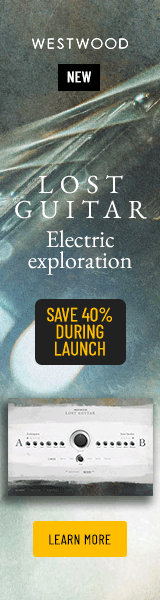Hi everyone!
After getting my MOTU M2 hooked up with my USB C port, I found that occasionally it would cut out the audio and then the audio would return again. I tried all other non-USB C ports (only 1 on my laptop), changed buffer size from 256 to 512 then back, checked all power settings on Windows and disabled all means of USB power management, and even updated my bios firmware. I can't look at bios because I'm totally blind and bios has no screen reader support. The diagnostics info presents the error code x00020002, and says that the USB host port has dropped audio. Usually this dropped audio occurs when I try to open or close a software window on the computer like the mail or web browser, and sometimes when I play the piano or listen to music, the dropping out of audio would hit too. I'm pretty certain that a buffer size of 256 samplesis the lowest latency I can manage without introducing additional pops and clicks, so we will stay at 256.
Any thoughts as to how to solve the problem? The MOTU tech support has also reported this to the development team, so I guess I'll wait for now.
Thanks!
David
Laptop: Dell Precision 3540 with an updated 32 GB of ram and a 2TB SSD. The CPU is Intel(R) Core(TM) i7-8565U CPU @ 1.80GHz 1.99 GHz, and the operating system is Windows 10 version 2004 X64.
After getting my MOTU M2 hooked up with my USB C port, I found that occasionally it would cut out the audio and then the audio would return again. I tried all other non-USB C ports (only 1 on my laptop), changed buffer size from 256 to 512 then back, checked all power settings on Windows and disabled all means of USB power management, and even updated my bios firmware. I can't look at bios because I'm totally blind and bios has no screen reader support. The diagnostics info presents the error code x00020002, and says that the USB host port has dropped audio. Usually this dropped audio occurs when I try to open or close a software window on the computer like the mail or web browser, and sometimes when I play the piano or listen to music, the dropping out of audio would hit too. I'm pretty certain that a buffer size of 256 samplesis the lowest latency I can manage without introducing additional pops and clicks, so we will stay at 256.
Any thoughts as to how to solve the problem? The MOTU tech support has also reported this to the development team, so I guess I'll wait for now.
Thanks!
David
Laptop: Dell Precision 3540 with an updated 32 GB of ram and a 2TB SSD. The CPU is Intel(R) Core(TM) i7-8565U CPU @ 1.80GHz 1.99 GHz, and the operating system is Windows 10 version 2004 X64.