khollister
Senior Member
There are numerous reports of only being able to run 3 bus-powered Thunderbolt (not 3 terabyte) drives from the Studio due to a power limitation. It is not clear if that limit also applies to USB4 devices. It is pretty clear that USB3 10Gbs are NOT subject to this, e.g. you can run 3 thunderbolt drives and additional USB3 drives.These numbers sound very promising khollister, thank you! What is that 3TB limit you mentioned in your previous post? I've just received two OWC 1M2 enclosures and two 4TB Samsung 990 Pro - planning to run both off the Mac Studio Max rear ports. Are there documented issues running without external power in such a config?
The boxes are still sealed as I plan to build the drives later this week. I can exchange for a powered enclosure if needed, e.g the Sonnet Echo Dual NVMe, but would much prefer these 1M2s. I will have 4TB internal + 8TB external SSD for production, plus 12TB HDD archive/backup volumes in a USB 3.2 enclosure.
Best,
Sky
You will be fine with your 2 4TB NVMe USB4 drives.
Sorry for the confusion - 3TB=3 terabytes, 3 TB=3 thunderbolt
BTW, I assume you already know this, but on a Studio MAX the 2 front USB-C ports are only USB3, not TB/USB4. I recall a mention somewhere that the Max variants may be limited to 2 thunderbolt bus-powered drives instead of 3 but I'm not certain. I am currently testing 2 1M2 drives (one 8TB, one 4TB) on my M1Max MBP and everything is fine, so you will be fine regardless.
Last edited:

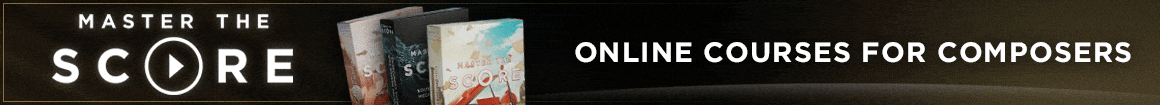
 , so I just need to address this maximum power issue.
, so I just need to address this maximum power issue.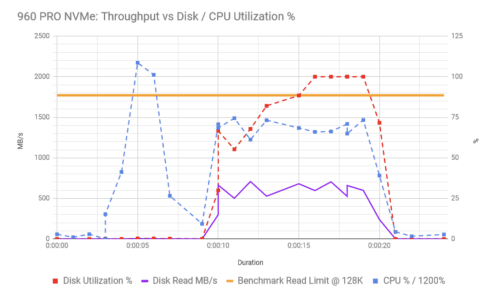

 ).
).





