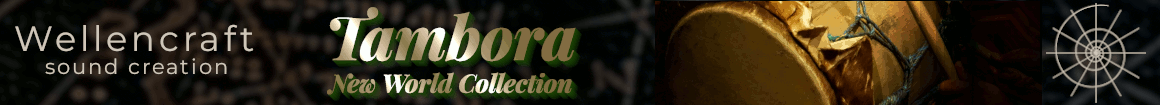You are using an out of date browser. It may not display this or other websites correctly.
You should upgrade or use an alternative browser.
You should upgrade or use an alternative browser.
Who uses Protools nowadays and do I need to to get it!
- Thread starter sourcefor
- Start date
Here activating the sub whenever I need to deliver PT sessions and forgetting about it the rest of the time.
Great editing and mixing capability undeniably, but can't stand the thing, if you have an emo period and really hate yourself use it for MIDI composing instead of cutting your arm...
Great editing and mixing capability undeniably, but can't stand the thing, if you have an emo period and really hate yourself use it for MIDI composing instead of cutting your arm...
Gary Williamson
Fitzface
I just got the free version and made a song with it just to learn it. it accepts 3rd party plugins so aside from the track count it's not that limited. also whenever I download a new plugin, I download the aax version as well, just in case I ever need to use it in PT.
JohnG
Senior Member
I guess I think there are two, maybe three reasons to use PT:
1. I work a lot in Asia and Europe -- recording and clients -- so for that it's the lingua franca. I never worry that some session I send won't open at the other end, or that someone won't be able to understand what I've done;
2. You record a lot and want zero latency (although this can also be achieved in DP at least -- probably others too I suppose); and (maybe)
3. It's a perfectly serviceable end-to-end solution, and plenty of successful composers use it for midi, notwithstanding its possible shortcomings. Consequently, you only have to learn one program (and upgrade / maintain / fiddle).
I like it. Any engineer can come to my place to mix (or mix at his place) and everything's where he/she expects.
1. I work a lot in Asia and Europe -- recording and clients -- so for that it's the lingua franca. I never worry that some session I send won't open at the other end, or that someone won't be able to understand what I've done;
2. You record a lot and want zero latency (although this can also be achieved in DP at least -- probably others too I suppose); and (maybe)
3. It's a perfectly serviceable end-to-end solution, and plenty of successful composers use it for midi, notwithstanding its possible shortcomings. Consequently, you only have to learn one program (and upgrade / maintain / fiddle).
I like it. Any engineer can come to my place to mix (or mix at his place) and everything's where he/she expects.
Tom_D
Active Member
I can generally agree with this.Maybe off-topic, but I have the feeling the day pro tools gets some sort of articulation mapping and general MIDI love, other daw companies will have a very bad day.
After trying PT for the first time approx 1 year ago I can understand why people like it for audio editing, recording, comping, and mixing. It feels so straightforward for these types of tasks.
Since I liked working with audio in PT, I really wanted to like it for MIDI and composing as well but I just couldn't. Too many limitations / awkward things for MIDI
In some ways I can actually replicate a lot of similar things I do in Cubase in PT (window configurations for controller lane presets, memory locations for visibility configurations, etc) But ultimately there are too many awkward things that prevented me from getting along well with it as a composing tool.
Also it's weird to me that the curve drawing tool in PT only works for tempo. I want this for midi CCs and automation. I use the curve tool all the time in Cubase.
If MIDI were greatly improved I would consider it again. Otherwise, I'll stick to it for audio and MIDI in Cubase.
Anders Wall
55°36'48.6"N 13°07'14.2"E
Do you mean the pencil when you say the curve drawing tool?Also it's weird to me that the curve drawing tool in PT only works for tempo. I want this for midi CCs and automation. I use the curve tool all the time in Cubase.
If MIDI were greatly improved I would consider it again. Otherwise, I'll stick to it for audio and MIDI in Cubase.
If so that works for just about anything.
Just select the right editing lane and you'll good to go.
If you're in grid mode then set the appropriate grid resolution.
With Pro Tools 2024.3 we've got midi effect plugins.
This may of may not be what you're been looking for

/Anders
Tom_D
Active Member
I think the Pro Tools lingo for what I meant was the parabolic curve. I tried using it in the MIDI editor but it was unavailable. only linear, freehand, and some other draw tools were available.Do you mean the pencil when you say the curve drawing tool?
If so that works for just about anything.
Just select the right editing lane and you'll good to go.
If you're in grid mode then set the appropriate grid resolution.
After searching the internet I mostly found answers saying that "Parabolic and S-curve tools are for tempo automation. Parameter automation is straight interpolation, not vector."
Taken from this link (https://duc.avid.com/showthread.php?t=367308)
In Cubase I often use the parabolic (exponential / logarithmic) type curves when finessing MIDI CC data and was surprised it wouldn't let me use that curve in Pro Tools.
I did notice this on the latest update, but I don't really use MIDI effect plugins. Doesn't hurt to have them though, might use them one day.With Pro Tools 2024.3 we've got midi effect plugins.
This may of may not be what you're been looking for
/Anders
kitekrazy
Senior Member
It's because those professionals who have used it for 30 years make money using it and time is money for them. It's just like anything else were it's about familiarity. Most people go to a Starbucks, Subway, and order the same thing.i Hate it. Used it for 30 years. Love not having to, but pretty much every record or library music or film music has to be finished in Pro-Tools by the strange people I work with. God knows why , but they swear by it!
best
ed
ed buller
Senior Member
No Sure I get it. But now there's better software with better support. I used to Beta test Pro-tools back in the day. In the mid 90's that really was it no real alternative. . It became a habit for a lot of people and there've never left itIt's because those professionals who have used it for 30 years make money using it and time is money for them. It's just like anything else were it's about familiarity. Most people go to a Starbucks, Subway, and order the same thing.
best
ed
JohnG
Senior Member
Not to be fussy, but I think Pro Tools' ubiquity rests on a bit more than solely familiarity and installed base. Here are a few things I can think of:It's because those professionals who have used it for 30 years make money using it and time is money for them. It's just like anything else were it's about familiarity. Most people go to a Starbucks, Subway, and order the same thing.
1. It's one of the few software packages I use (the only one?) that rigourously details exactly which version of OS X it works with, for one thing;
2. If you are at Abbey Road with 100 players out there (and 50-80 microphones), with every second costing a lot of money, I would not want to be using any other tool to record "that one last take;"
3. Zero latency recording is a plus, though I know you can do that with at least one of the DAWs.
In support of what you wrote, I think we've seen a few adjustments by Avid that suggest they are aware that they can't rely solely on PT's ubiquity, especially as DAW software has narrowed the gap on technical advantage.
Maybe it's fair to say that PT's technical edge (real or perceived) has diminished enough so they can't just raise prices and force subscriptions. For example, I read they've recently revived perpetual licenses.
dzilizzi
Senior Member
Add a chord track and a few midi tools and I wouldn't use anything else. I will be honest and say it was the first DAW I really learnt to use properly. It is the best for audio and so easy to use for recording. Using playlists and editing for the perfect take is so easy for me. I know other DAWs have playlist type recording, but it just isn't as easy to use. I can set it on repeat for a section, say the chorus, record it 10+ times automatically to a new take each time, and then edit it together all by myself. Preroll into record, don't need someone watching it. It is just great how easy it is.
But, I do think it is a little overpriced now. $99 a year, I would do.
But, I do think it is a little overpriced now. $99 a year, I would do.
If you ever want to work on a big Hollywood movie, you better get ProTools. It’s the only way to deliver and mix your stems. I don’t know any stage or music editor that don’t use it. It is, quite simply, the standard.
And when I’m at AIR or Abbey, we wouldn’t think of recording to anything else…
And when I’m at AIR or Abbey, we wouldn’t think of recording to anything else…
SimonFranglen
New Member
We all have our favourite axes. @Rctec has Cubase, John P. has Logic; whatever DAW works for you is the right one to use.
I compose in Pro Tools. Yes, really. My entire workflow is Pro Tools, from the moment I start to write, to the point it hits the speakers in the cinema.
I write in surround. My default composing template is set up to feed 36 x 7.1.4 stems, each with their own multiple 714 reverbs. It starts with 800 tracks. It works pretty flawlessly with the recent updates that both Avid and NI have made. Those bug fixes within Kontakt have made a huge difference to stability. I drive multiple VEP servers. For those who love their 1500 track templates, I salute you. In Pro Tools, Track Presets make it easier to drag (say) a dozen ethnic woodwinds into a folder to try out than have to keep them permanently deactivated in the session so I don't need to keep hundreds of deactivated instruments around just in case.
My core team, my editors, scoring, mix engineers all use Pro Tools. I never have to export tracks from Bar 1. My demo mix can be the starting point for the grownups to use with no conversion. My mix engineer can carry all of my instrument MIDI tracks in a deactivated folder within the mix session, if we need to tweak the sound, we just activate the instrument and tweak.
Before you scream that I don't know what I'm missing… I do.
In early 2023 I decided it was time to move on from writing within Pro Tools. There were issues with crashing that were a serious problem for me, and the lack of some of the other features that the other DAWS had was sooooo obvious. We built parallel 800 track templates in Logic, Cubase 12/13, Studio One 6.5, soak tested and tried them all in battle. I actually moved my entire team to Cubase for several months, until the some of the issues with mixing and the lure of the new features and stability within Pro Tools became too much to ignore.
We moved back. It's been great. The new MIDI features and plugins, the performance and stability are excellent. I have M2 Mac Pro's running Ventura for reference.
I compose in Pro Tools. Yes, really. My entire workflow is Pro Tools, from the moment I start to write, to the point it hits the speakers in the cinema.
I write in surround. My default composing template is set up to feed 36 x 7.1.4 stems, each with their own multiple 714 reverbs. It starts with 800 tracks. It works pretty flawlessly with the recent updates that both Avid and NI have made. Those bug fixes within Kontakt have made a huge difference to stability. I drive multiple VEP servers. For those who love their 1500 track templates, I salute you. In Pro Tools, Track Presets make it easier to drag (say) a dozen ethnic woodwinds into a folder to try out than have to keep them permanently deactivated in the session so I don't need to keep hundreds of deactivated instruments around just in case.
My core team, my editors, scoring, mix engineers all use Pro Tools. I never have to export tracks from Bar 1. My demo mix can be the starting point for the grownups to use with no conversion. My mix engineer can carry all of my instrument MIDI tracks in a deactivated folder within the mix session, if we need to tweak the sound, we just activate the instrument and tweak.
Before you scream that I don't know what I'm missing… I do.
In early 2023 I decided it was time to move on from writing within Pro Tools. There were issues with crashing that were a serious problem for me, and the lack of some of the other features that the other DAWS had was sooooo obvious. We built parallel 800 track templates in Logic, Cubase 12/13, Studio One 6.5, soak tested and tried them all in battle. I actually moved my entire team to Cubase for several months, until the some of the issues with mixing and the lure of the new features and stability within Pro Tools became too much to ignore.
We moved back. It's been great. The new MIDI features and plugins, the performance and stability are excellent. I have M2 Mac Pro's running Ventura for reference.
Last edited:
Pro Tools is the "Microsoft Office" of the recording audio industry. It almost doesn't matter if other DAWS are cheaper, or can do things better.
In certain professions/jobs outside of the music biz, the requirements for hire are usually something akin to "must have x years experience, x degree, MUST BE MICROSOFT OFFICE PROFICIENT." It doesn't matter if there are a thousand programs, many even free, that do exactly everything that Microsoft Office does, you just gotta know Microsoft Office OR ELSE your first born child will be sacrificed haha. It's kinda the same deal with Pro Tools and the audio recording industry. Make sense?
There are other reasons why Pro Tools is the standard in this profession besides mystically being established as "the norm" somehow. The hardware, confirmed stability when locked down to a specific OS version, and the "tools" it has to interface with so many aspects of recording, whether that be with all the gear/console in a studio, to recording a live orchestra on location, to interfacing with what video editors use. It just works, and it works extremely well.
I've been sitting in front of a Pro Tools screen for 25+ years now for engineering duties. I used to beta test for them as well. I love Pro Tools, there is nothing quicker for certain tasks (especially audio editing.) That being said tho, I've never liked it for MIDI/composing with virtual instruments, and have used Logic since 2002 for that, but recently switched to Bitwig. But in the studio or for jobs, I have zero reasons to drop Pro Tools. It's embedded into my DNA at this point lmao.
Do you need Pro Tools in 2024? Yes-ish? It depends on what you're doing. If you're interfacing with professionals in the music business, then yes, not having a Pro Tools option can probably be a bit of a liability to your business doings. I'll give you a brief example; I was chief engineer for a producer's studio and we did ALOT of commercial work. Sometimes, when meeting with ad agency creatives to bid on a project, and they aren't familiar with you, well they would definitely give you the side eye if they learn you are not rocking some sort of Pro Tools rig to interface with whomever they are looking at for the video production side of things. Again, it's the whole "Microsoft Office" type thing. You can assure them until you are blue in the face that Cubase/Reaper/S1/Logic/Ableton is fine for the job, but they are stuck in "I just want things to work in the Pro Tools like it always has on your end, why isn't this person using the Pro Tools?" and that's it, your bid is done with. It's stupid scenario, I know, but it is indeed real.
So having a Pro Tools rig isn't a 100% rule, especially if you are the sole front and backend for whatever you're doing. But when faced with interfacing with others in professional scenarios, you do pretty much need it to be an option. It's the "Microsoft Office" of the audio recording industry.
Cheers
In certain professions/jobs outside of the music biz, the requirements for hire are usually something akin to "must have x years experience, x degree, MUST BE MICROSOFT OFFICE PROFICIENT." It doesn't matter if there are a thousand programs, many even free, that do exactly everything that Microsoft Office does, you just gotta know Microsoft Office OR ELSE your first born child will be sacrificed haha. It's kinda the same deal with Pro Tools and the audio recording industry. Make sense?
There are other reasons why Pro Tools is the standard in this profession besides mystically being established as "the norm" somehow. The hardware, confirmed stability when locked down to a specific OS version, and the "tools" it has to interface with so many aspects of recording, whether that be with all the gear/console in a studio, to recording a live orchestra on location, to interfacing with what video editors use. It just works, and it works extremely well.
I've been sitting in front of a Pro Tools screen for 25+ years now for engineering duties. I used to beta test for them as well. I love Pro Tools, there is nothing quicker for certain tasks (especially audio editing.) That being said tho, I've never liked it for MIDI/composing with virtual instruments, and have used Logic since 2002 for that, but recently switched to Bitwig. But in the studio or for jobs, I have zero reasons to drop Pro Tools. It's embedded into my DNA at this point lmao.
Do you need Pro Tools in 2024? Yes-ish? It depends on what you're doing. If you're interfacing with professionals in the music business, then yes, not having a Pro Tools option can probably be a bit of a liability to your business doings. I'll give you a brief example; I was chief engineer for a producer's studio and we did ALOT of commercial work. Sometimes, when meeting with ad agency creatives to bid on a project, and they aren't familiar with you, well they would definitely give you the side eye if they learn you are not rocking some sort of Pro Tools rig to interface with whomever they are looking at for the video production side of things. Again, it's the whole "Microsoft Office" type thing. You can assure them until you are blue in the face that Cubase/Reaper/S1/Logic/Ableton is fine for the job, but they are stuck in "I just want things to work in the Pro Tools like it always has on your end, why isn't this person using the Pro Tools?" and that's it, your bid is done with. It's stupid scenario, I know, but it is indeed real.
So having a Pro Tools rig isn't a 100% rule, especially if you are the sole front and backend for whatever you're doing. But when faced with interfacing with others in professional scenarios, you do pretty much need it to be an option. It's the "Microsoft Office" of the audio recording industry.
Cheers
kitekrazy
Senior Member
I think it's been that way for at least a couple of years. Pro Tools newsletter had an article of using stock plugins vs 3rd party and the results show that Pro Tools plugins are still great.Not to be fussy, but I think Pro Tools' ubiquity rests on a bit more than solely familiarity and installed base. Here are a few things I can think of:
1. It's one of the few software packages I use (the only one?) that rigourously details exactly which version of OS X it works with, for one thing;
2. If you are at Abbey Road with 100 players out there (and 50-80 microphones), with every second costing a lot of money, I would not want to be using any other tool to record "that one last take;"
3. Zero latency recording is a plus, though I know you can do that with at least one of the DAWs.
In support of what you wrote, I think we've seen a few adjustments by Avid that suggest they are aware that they can't rely solely on PT's ubiquity, especially as DAW software has narrowed the gap on technical advantage.
Maybe it's fair to say that PT's technical edge (real or perceived) has diminished enough so they can't just raise prices and force subscriptions. For example, I read they've recently revived perpetual licenses.
This is brilliant.We all have our favourite axes. @Rctec has Cubase, John P. has Logic; whatever DAW works for you is the right one to use.
I compose in Pro Tools. Yes, really. My entire workflow is Pro Tools, from the moment I start to write, to the point it hits the speakers in the cinema.
I write in surround. My default composing template is set up to feed 36 x 7.1.4 stems, each with their own multiple 714 reverbs. It starts with 800 tracks. It works pretty flawlessly with the recent updates that both Avid and NI have made. Those bug fixes within Kontakt have made a huge difference to stability. I drive multiple VEP servers. For those who love their 1500 track templates, I salute you. In Pro Tools, Track Presets make it easier to drag (say) a dozen ethnic woodwinds into a folder to try out than have to keep them permanently deactivated in the session so I don't need to keep hundreds of deactivated instruments around just in case.
My core team, my editors, scoring, mix engineers all use Pro Tools. I never have to export tracks from Bar 1. My demo mix can be the starting point for the grownups to use with no conversion. My mix engineer can carry all of my instrument MIDI tracks in a deactivated folder within the mix session, if we need to tweak the sound, we just activate the instrument and tweak.
Before you scream that I don't know what I'm missing… I do.
In early 2023 I decided it was time to move on from writing within Pro Tools. There were issues with crashing that were a serious problem for me, and the lack of some of the other features that the other DAWS had was sooooo obvious. We built parallel 800 track templates in Logic, Cubase 12/13, Studio One 6.5, soak tested and tried them all in battle. I actually moved my entire team to Cubase for several months, until the some of the issues with mixing and the lure of the new features and stability within Pro Tools became too much to ignore.
We moved back. It's been great. The new MIDI features and plugins, the performance and stability are excellent. I have M2 Mac Pro's running Ventura for reference.
Between the two of you, I became convinced to install PT Intro last night. Now I'm looking at paying $200 to upgrade my old PT license? [Wait, note to self: Breathe. Wait a minute. Calm down and use Intro for a while. After all, the Cubase 13 update is on sale. Wait. Breathe. Wait a minute...]The free Pro Tools Intro is limited to eight stereo audio tracks (plus eight MIDI and eight stereo Instrument tracks), but it's the real deal.
Thanks for the inside Simon.We all have our favourite axes. @Rctec has Cubase, John P. has Logic; whatever DAW works for you is the right one to use.
I compose in Pro Tools. Yes, really. My entire workflow is Pro Tools, from the moment I start to write, to the point it hits the speakers in the cinema.
I write in surround. My default composing template is set up to feed 36 x 7.1.4 stems, each with their own multiple 714 reverbs. It starts with 800 tracks. It works pretty flawlessly with the recent updates that both Avid and NI have made. Those bug fixes within Kontakt have made a huge difference to stability. I drive multiple VEP servers. For those who love their 1500 track templates, I salute you. In Pro Tools, Track Presets make it easier to drag (say) a dozen ethnic woodwinds into a folder to try out than have to keep them permanently deactivated in the session so I don't need to keep hundreds of deactivated instruments around just in case.
My core team, my editors, scoring, mix engineers all use Pro Tools. I never have to export tracks from Bar 1. My demo mix can be the starting point for the grownups to use with no conversion. My mix engineer can carry all of my instrument MIDI tracks in a deactivated folder within the mix session, if we need to tweak the sound, we just activate the instrument and tweak.
Before you scream that I don't know what I'm missing… I do.
In early 2023 I decided it was time to move on from writing within Pro Tools. There were issues with crashing that were a serious problem for me, and the lack of some of the other features that the other DAWS had was sooooo obvious. We built parallel 800 track templates in Logic, Cubase 12/13, Studio One 6.5, soak tested and tried them all in battle. I actually moved my entire team to Cubase for several months, until the some of the issues with mixing and the lure of the new features and stability within Pro Tools became too much to ignore.
We moved back. It's been great. The new MIDI features and plugins, the performance and stability are excellent. I have M2 Mac Pro's running Ventura for reference.
In a conversation with Joe (Trapanese), around the time when I was working with Jóhann Jóhannsson, he mentioned track presets as well. and like you instead of hundreds of tracks being deactivated inside Pro Tools he had session templates with sections to import from. I find Avid somehow nails features like track presets, best session import functionality etc.
Isn’t there still a limit of instrument tracks in Pro Tools Ultimate?
Do you circumvent this by using Midi tracks mostly?
Do you think you could use your influence to convince the Avid PM to add features like
- live search filter tracks
- show only tracks with regions/clips at edit cursor or edit range?
Best,
Sam
Alex Niedt
Senior Member
I haven't found anything that matches PT for audio post-production and mixing. But I prefer Cubase (or anything really) over PT for MIDI-centric production. Any time I've tried a super intense audio editing session in another DAW, though...absolutely painful. But I wouldn't recommend PT if you're not a professional mix engineer or heavily into post-production.
Share: