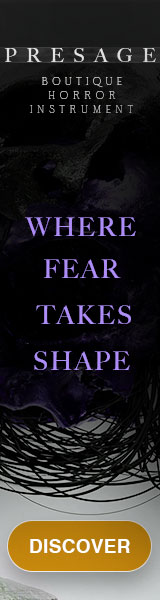Hello all.
Since Lemur's days are obviously numbered, I'm just trying to get into the latest version of TouchOSC. Unfortunately, I seem to be failing at even the simplest things.
Can someone explain to me how to add a label to a simple toggle button whose text changes from on to off. Sorry for the stupid question, but neither the manual nor an online search have brought me any further in this regard. I would be very grateful for any help.
Since Lemur's days are obviously numbered, I'm just trying to get into the latest version of TouchOSC. Unfortunately, I seem to be failing at even the simplest things.
Can someone explain to me how to add a label to a simple toggle button whose text changes from on to off. Sorry for the stupid question, but neither the manual nor an online search have brought me any further in this regard. I would be very grateful for any help.