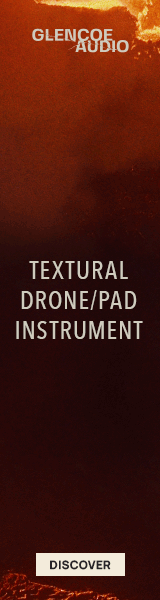Alexandros
New Member
Hi all,
This is my second time posting in this forum. After the first post and all the suggestions i received, i bought a MacBook Pro M3 Pro (36 GB, 1TB) to begin with my music production journey. I have also already bought several libraries from companies like Audio Imperia, 8dio, etc., as well as Cubase Pro and Kontakt. After a litlle research, i have realized that the best practice is to install DAW and plugins on the Mac and all the sample libraries on an external SSD (Samsung T7).
So, my question is this:
Are there any useful tips, suggestions and objections i should be aware of BEFORE installing all of the above?
For example, what's the deal with installing libraries on the cloud/online? Is that a thing in case you lose your extrenal SSD? On the other hand, with an external SSD you can use your libraries everywhere without the need of an internet connection, right? Should i do both, or just the option with the extrenal SSD?
Whatever you have to say on the matter is very welcomed
Kind regards,
Alex
This is my second time posting in this forum. After the first post and all the suggestions i received, i bought a MacBook Pro M3 Pro (36 GB, 1TB) to begin with my music production journey. I have also already bought several libraries from companies like Audio Imperia, 8dio, etc., as well as Cubase Pro and Kontakt. After a litlle research, i have realized that the best practice is to install DAW and plugins on the Mac and all the sample libraries on an external SSD (Samsung T7).
So, my question is this:
Are there any useful tips, suggestions and objections i should be aware of BEFORE installing all of the above?
For example, what's the deal with installing libraries on the cloud/online? Is that a thing in case you lose your extrenal SSD? On the other hand, with an external SSD you can use your libraries everywhere without the need of an internet connection, right? Should i do both, or just the option with the extrenal SSD?
Whatever you have to say on the matter is very welcomed

Kind regards,
Alex