Monkey Tree Music
New Member
I am trying to include sustain pedal down and up samples in a Logic Sampler piano instrument but can't for the life of me work out how to get CC64 to trigger them. I've found an explanation for EXS24 but wondered if someone could walk me through it on Sampler? Many thanks.



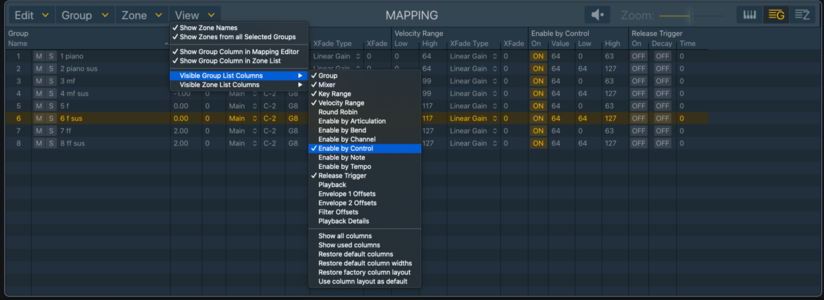


 That works perfectly!
That works perfectly!
