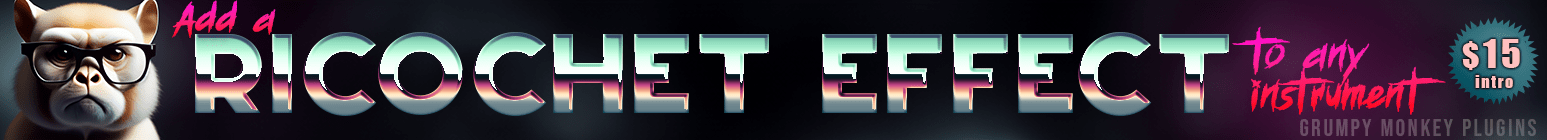Uiroo
Señor Member
Hey there,
I really like the idea of calibrating your speakers via sonarworks or morphit, but it's a no-no if it's only in the DAW.
It should be on everything, YouTube, MediaPlayer, DAW, everything that leaves the speakers.
The reason why that is so important to me is, that my ears get educated by everything I listen to. If there's a "fundamental" difference between what I'm doing in the DAW and what I listened to yesterday on YouTube, that just doesn't work for me. I'd try to match something with correction that I was digging without correction.
So does anyone know how you would set that up?
I have a RME Fireface with Total Mix, I believe it is not possible to get correction software in there. And i'm on Windows 10.
Thanks!
I really like the idea of calibrating your speakers via sonarworks or morphit, but it's a no-no if it's only in the DAW.
It should be on everything, YouTube, MediaPlayer, DAW, everything that leaves the speakers.
The reason why that is so important to me is, that my ears get educated by everything I listen to. If there's a "fundamental" difference between what I'm doing in the DAW and what I listened to yesterday on YouTube, that just doesn't work for me. I'd try to match something with correction that I was digging without correction.
So does anyone know how you would set that up?
I have a RME Fireface with Total Mix, I believe it is not possible to get correction software in there. And i'm on Windows 10.
Thanks!