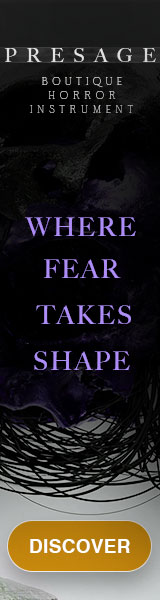Delio Roman
Member
Softube announces new updated Mk III variants of their Console 1 system. Some nice new additions and USB-C powered. Rack/VESA mountable. New high resolution screens. Quite a bit more details on their site:
 www.softube.com
www.softube.com
Slated for release "this Fall" and Thomann Music shows in stock 4-5 weeks. So likely a release of late October.
Interested to see the improvements made on the Fader model
Thoughts?


Console 1 Channel Mk III
Console 1 Channel Mk III is the new generation of our groundbreaking mastering and mixing control surface. Get world-class mixing console sound and an analog feel. Discover the best of premium pro audio hardware and software.
Slated for release "this Fall" and Thomann Music shows in stock 4-5 weeks. So likely a release of late October.
Interested to see the improvements made on the Fader model

Thoughts?