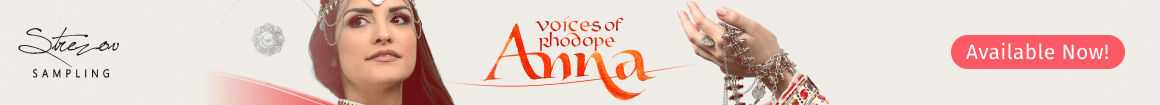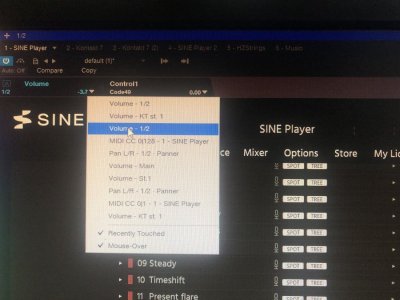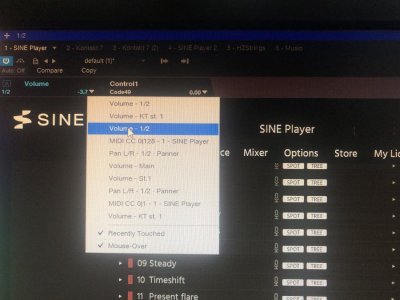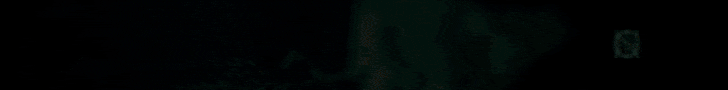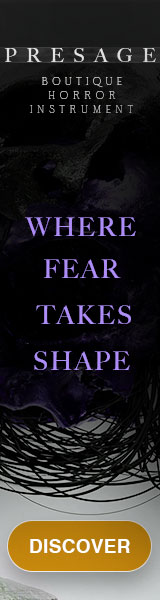Hanny Elfzimmer
New Member
64GB, 4Ghz, i8 with 3TB SSD
Using Studio One as my DAW.
SINE WILL NOT RELEASE NOTES, AS IN ONE IN FOUR NOTES MAKING ALL THAT MONEY AND POSSIBLY JUST THROWN DOWN THE TOILET
WHYYYY????
Sine. The hideous carrier for the beautiful samples of OT.
My problem is a deal breaker
Within the first few notes a note simply decides to never ever release and play forever no matter what.
The controller map has zero functionality.
As in if I set the MW for X y or z it has zero effect on X y or z.
If I click learn zero effect.
The ONLY way to assign a CC to a variable is through the studio one strip at the top-
Past this- the only midi entering sine is note value and duration.
This I can work around.
But IT NEVER RELEASES RANDOM NOTES even if I hit the “all notes off” CC.
It’s essentially equal to:
The note input part of midi works
Every single other aspect is absolutely disregarded or not even accessed by sine.
I can’t believe no one else is complaining of this!
I’ve tried setting EVERY POSSIBLE CONTROLLER TO ALL NOTES ALL AND NOPE NO THING AT ALL
Does anyone know why sine is doing this?
Thank you so much!
Using Studio One as my DAW.
SINE WILL NOT RELEASE NOTES, AS IN ONE IN FOUR NOTES MAKING ALL THAT MONEY AND POSSIBLY JUST THROWN DOWN THE TOILET
WHYYYY????
Sine. The hideous carrier for the beautiful samples of OT.
My problem is a deal breaker
Within the first few notes a note simply decides to never ever release and play forever no matter what.
The controller map has zero functionality.
As in if I set the MW for X y or z it has zero effect on X y or z.
If I click learn zero effect.
The ONLY way to assign a CC to a variable is through the studio one strip at the top-
Past this- the only midi entering sine is note value and duration.
This I can work around.
But IT NEVER RELEASES RANDOM NOTES even if I hit the “all notes off” CC.
It’s essentially equal to:
The note input part of midi works
Every single other aspect is absolutely disregarded or not even accessed by sine.
I can’t believe no one else is complaining of this!
I’ve tried setting EVERY POSSIBLE CONTROLLER TO ALL NOTES ALL AND NOPE NO THING AT ALL
Does anyone know why sine is doing this?
Thank you so much!