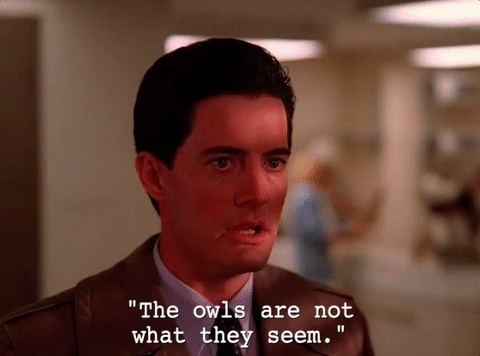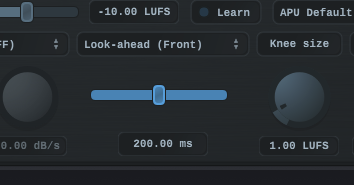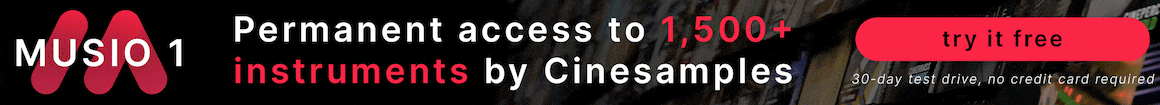Sorry it took so long for a response.
I've come around to the idea that this thing is really good for mastering classical pieces (or music with a large dynamic range). I might be saying things that are true about other compressors because I haven't used a wide variety of them, but here's what I'm finding very useful about this.
Let's say you have a piece of classical music that has both extended quiet periods and periods at the top of their volume. And let's say you are trying to hit an average LUFS target for Apple or Spotify (different standards). Well, first, you can have this compressor learn the LUFS range of your piece by playing the whole thing through it in "learn" mode. Then, you can raise the top of the target range and play back the peak of your piece. Adjust the top of the target range so you aren't going above 0 db. And have a limiter after it to help with errant peaks that you might miss. But get it as close as you can.
Now, set the target range to the same, top and bottom. Then, set the bottom of the target range to about 1/3 of the way to the top of the target range. Set the lookahead, attack, and release to some longish value. You want it long enough that you can't really detect that it's happening. You want to preserve the local dynamic differences as much as you can. Mine is set to 500ms and I don't really notice it. The narrower your target range, the more time you are going to need for the gain-riding to be less noticeable since there is more ground to cover as the compressor adjusts.
Now, play your piece all the way through, using some tool that will give you the average LUFS (I'm using Sonible true:level). If you need a lower average LUFS, drop the bottom of your target range which will bring down the overall average LUFS. Do the opposite to increase it.
Here's an excerpt of my mockup using three different target ranges.
Here's the widest target range:
 View attachment SA Wide.mp3
View attachment SA Wide.mp3
Here's the narrowest target range:
 View attachment SA Narrow.mp3
View attachment SA Narrow.mp3
And here's the middle ground (where I was able to get my target LUFS without peaking)
 View attachment SA Mid.mp3
View attachment SA Mid.mp3
I probably could have made the attack/release/lookahead times even longer for the narrow because I can still percieve that something is "raising the volume knob".
The reason I like this better than entering in the fader automation is because changing the bottom of the target range is so tweakable to hit that LUFS target. Then all the gain riding just readjusts automatically.
At the end of this process, you will have the highest dynamic range (in db) for the exact target LUFS.








 As they say in Twin Peaks...
As they say in Twin Peaks...