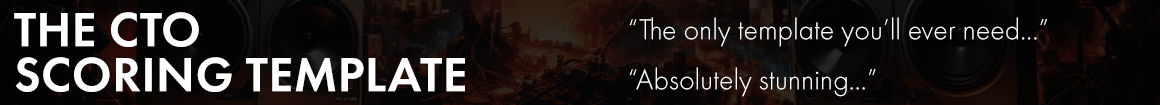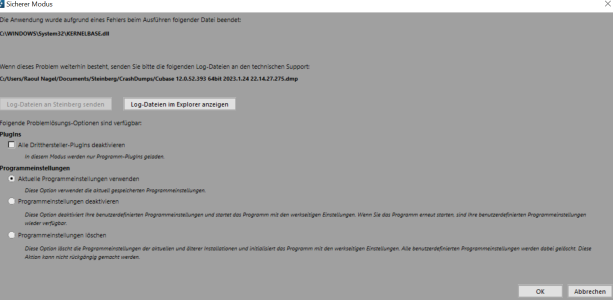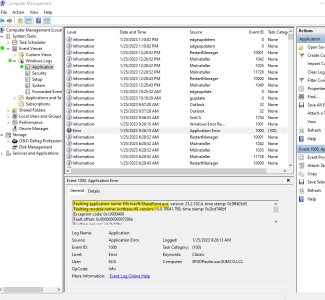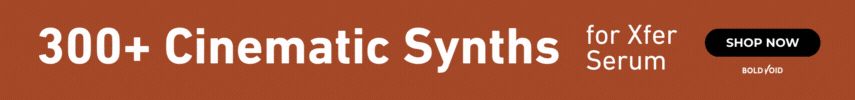Fever Phoenix
I do things.
Hey everyone,
I am finding myself in a terrible situation today. For years I have been working with Cubase, always on the latest version, but I have never encountered such a weird problem. I can not open my current project, which is the latest episode of the show I work for, and the deadline is pressing..
While loading the project Cubase crashes and vanishes from the Desktop. When I restart the program I get the information that the program has crashed because of an error with the kernelbase.dll. If the problem keeps ocurring I should send crash dump to Steinberg support which I of course did.
Meanwhile Google and YT suggested all kind of tipps and tricks that did not work yet. I can open the project when deactivating all third party plug-ins. But that doesn't really help me. When I save it under another name and load it with all instances I get the same loading error again. I ve been sitting here for hours trying to find a solution, answer from Steinberg support might come in days, who knows.. Gathering from STeinberg forums it is most likely a problem with Kontakt, but it is weird that I can still open other projects that use Kontakt. I use templates with 50 - 90 instances of Kontakt on a regualr basis. I have updated all drivers, did scans, registry clean ups. I can still load all other projects. I am on Windows 10 and the latest Cubase 12.
So, maybe, someone know something here or had a similar problem? Thankful for any help,
best,
Raoul
I am finding myself in a terrible situation today. For years I have been working with Cubase, always on the latest version, but I have never encountered such a weird problem. I can not open my current project, which is the latest episode of the show I work for, and the deadline is pressing..
While loading the project Cubase crashes and vanishes from the Desktop. When I restart the program I get the information that the program has crashed because of an error with the kernelbase.dll. If the problem keeps ocurring I should send crash dump to Steinberg support which I of course did.
Meanwhile Google and YT suggested all kind of tipps and tricks that did not work yet. I can open the project when deactivating all third party plug-ins. But that doesn't really help me. When I save it under another name and load it with all instances I get the same loading error again. I ve been sitting here for hours trying to find a solution, answer from Steinberg support might come in days, who knows.. Gathering from STeinberg forums it is most likely a problem with Kontakt, but it is weird that I can still open other projects that use Kontakt. I use templates with 50 - 90 instances of Kontakt on a regualr basis. I have updated all drivers, did scans, registry clean ups. I can still load all other projects. I am on Windows 10 and the latest Cubase 12.
So, maybe, someone know something here or had a similar problem? Thankful for any help,
best,
Raoul