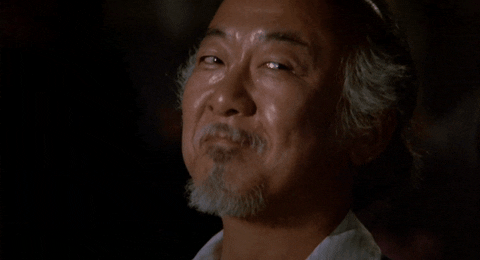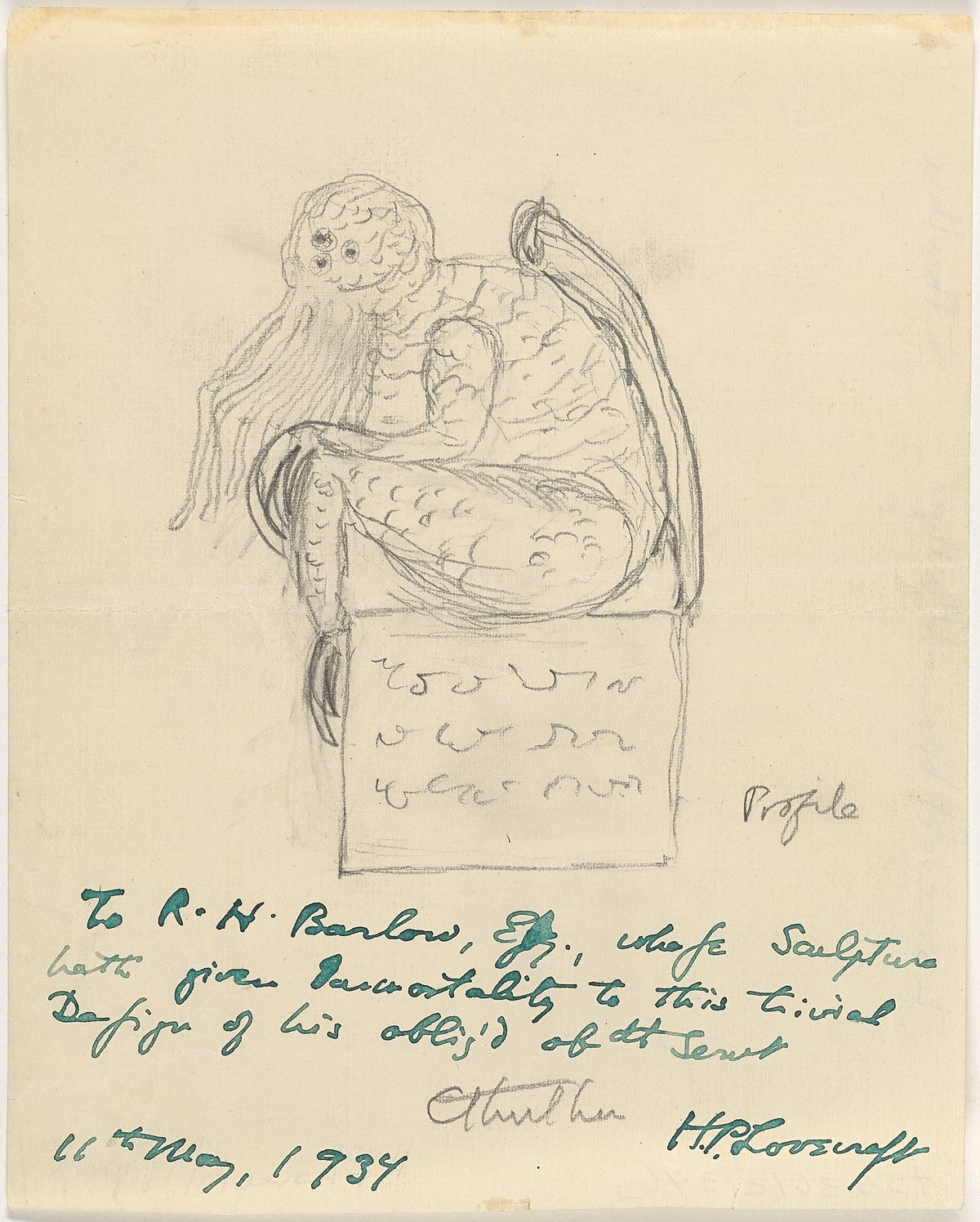Chromofonic
Member
No! lol Not really. Just learning from the best.
In this video, I show my process of combining volume modulation of different audio sample layers with the sample start position and ADSR to create a simple but effective "synth" engine in Kontakt. Use your own tapes or sounds to shape a unique sonic landscape.
Peace & Love.
In this video, I show my process of combining volume modulation of different audio sample layers with the sample start position and ADSR to create a simple but effective "synth" engine in Kontakt. Use your own tapes or sounds to shape a unique sonic landscape.
Peace & Love.