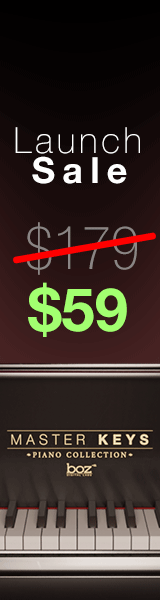Claud9
Active Member
Hello,
I have an instrument I have scripted, in the instrument, I have 3 active convolution reverbs, when I change snapshot (each snapshot load a different set of Impulse Responses) very often I have a sort of audio feedback coming from the convolution reverbs. This sound starts high and then fades out. It happens more often when I change the snapshot while there is still some audio audible of the previous snapshot. It seems like some of the audio of the previous snapshot goes into the convolution reverbs of the new one I have selected... The problem is that sometimes this sort of audio feedback is very high with Kontakt meters full red clipped.
Is there a way to avoid this, maybe with a script that mute everything when I change snapshot?
Thanks a lot in advance for any help.
I have an instrument I have scripted, in the instrument, I have 3 active convolution reverbs, when I change snapshot (each snapshot load a different set of Impulse Responses) very often I have a sort of audio feedback coming from the convolution reverbs. This sound starts high and then fades out. It happens more often when I change the snapshot while there is still some audio audible of the previous snapshot. It seems like some of the audio of the previous snapshot goes into the convolution reverbs of the new one I have selected... The problem is that sometimes this sort of audio feedback is very high with Kontakt meters full red clipped.
Is there a way to avoid this, maybe with a script that mute everything when I change snapshot?
Thanks a lot in advance for any help.
Last edited: