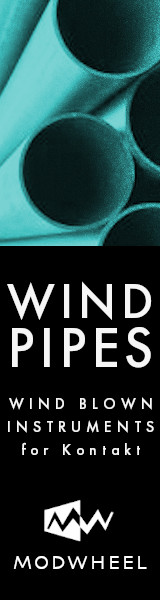You are using an out of date browser. It may not display this or other websites correctly.
You should upgrade or use an alternative browser.
You should upgrade or use an alternative browser.
New M1 Pro and M1 Max MacBooks!
- Thread starter gsilbers
- Start date
rnb_2
Rick Baumhauer
For big templates, the 64GB of RAM will certainly help, but the higher RAM limit and ability to drive more displays are the only big reasons to go with the Max vs the Pro for audio work. The extra bandwidth is for video that uses all of those extra GPU cores - audio won't stress things nearly as much.Is good enough the 14 inch MacBook Pro M1 Pro 10 core 16 GPU with 32gb Ram, or the 32gb of ram on Max version will handle better orchestral and heavy audio work with the 400 memory bandwidth?
DSorah
Professor/Composer/Conductor/Trumpeter
When did you place your order? How was Apple's estimate for its arrival? I'm waiting until mid-March for mine.
rnb_2
Rick Baumhauer
Swap isn't magic, but it will keep things working for longer than many expected - I wouldn't treat it as a replacement for RAM.Memory swap isn’t there to help of thru? I could have a much large session with it? I change my order to 32gb ram with 10core 14inch. The price of the max 64gb ram reach the limit to importing.
How much RAM do you have now? My feeling is that people who need 64GB know that they need it - for everyone else, it's either "nice to have" or might give a bit longer useful lifespan for the computer.
72GB (could handle 128gb) on intel i9 iMac. This configuration gives me some headroom when working on longer sessions with multiples mics loaded. Benchmark on single and multicores with the M1 Pro or Max certainly surpass the iMac on almost every level, except on memory ram department. Going for 64gb Max exceed the importing feed so is no option for me. The Swap function will destroy the SSD on it? (1TB is in my order)Swap isn't magic, but it will keep things working for longer than many expected - I wouldn't treat it as a replacement for RAM.
How much RAM do you have now? My feeling is that people who need 64GB know that they need it - for everyone else, it's either "nice to have" or might give a bit longer useful lifespan for the computer.
rnb_2
Rick Baumhauer
I don't think there's any worry about destroying the SSD via swap, but I would have some concern if this is really going to be enough of an upgrade to justify unless you really need to be mobile. If you don't need to be mobile, why not wait a couple weeks and see if there is a 64GB M1 Max Mac mini announced?72GB (could handle 128gb) on intel i9 iMac. This configuration gives me some headroom when working on longer sessions with multiples mics loaded. Benchmark on single and multicores with the M1 Pro or Max certainly surpass the iMac on almost every level, except on memory ram department. Going for 64gb Max exceed the importing feed so is no option for me. The Swap function will destroy the SSD on it? (1TB is in my order)
Thanks for the replies. I need to have one mobile, so this is it. I’m thinking to get a MacMini with apple silicon after if the new one will overpass my actual iMac then. Or another way is to have one main powerful one mac mini to be as mobile posible, only when I need it, and a Macbook Air to travel and open sessions with careful frozen disable track options. I think the first choice is redundant if the new macmini or even my iMac is not more powerful than this M1 Pro MacBook. Why would I have 2 machines right?I don't think there's any worry about destroying the SSD via swap, but I would have some concern if this is really going to be enough of an upgrade to justify unless you really need to be mobile. If you don't need to be mobile, why not wait a couple weeks and see if there is a 64GB M1 Max Mac mini announced?
aeliron
Senior Member
I think some here have found that 64 gb on M1 is not the same limiter as on previous processors, due to unified architecture. But again depends on your libraries, players, project size.72GB (could handle 128gb) on intel i9 iMac. This configuration gives me some headroom when working on longer sessions with multiples mics loaded. Benchmark on single and multicores with the M1 Pro or Max certainly surpass the iMac on almost every level, except on memory ram department. Going for 64gb Max exceed the importing feed so is no option for me. The Swap function will destroy the SSD on it? (1TB is in my order)
rnb_2
Rick Baumhauer
If you need mobility and the Max with 64GB is too expensive (which I certainly understand), then I think you're doing what you need to do. There are things you can do to lower the RAM footprint, and the processor will definitely be an upgrade on the iMac. Any 10-core version of the M1 Pro/Max is a remarkable machine - faster than all iMac Pros with <18 cores, all Mac Pros with <16 cores, faster than any Mac ever made in single core tasks, lasts for hours and hours on battery, fantastic screen, almost never hear the fans.Thanks for the replies. I need to have one mobile, so this is it. I’m thinking to get a MacMini with apple silicon after if the new one will overpass my actual iMac then. Or another way is to have one main powerful one mac mini to be as mobile posible, only when I need it, and a Macbook Air to travel and open sessions with careful frozen disable track options. I think the first choice is redundant if the new macmini or even my iMac is not more powerful than this M1 Pro MacBook. Why would I have 2 machines right?
Having one machine instead of two is certainly easier - I currently have both an M1 Mac mini and an M1 MacBook Air, and keeping everything synced up is a headache that I'm hoping to do away with after the next product announcement, with either a faster laptop or a faster mini, depending on exactly what is released in March.
Last edited:
RSK
Actual Member
I ordered it back in late December, and Apple's estimate of when it would get here was almost exact.When did you place your order? How was Apple's estimate for its arrival? I'm waiting until mid-March for mine.
HeliaVox
Active Member
Which is why I'm waiting for the official installers instead of futzing around myself. I do have to say 1.5 of the BBCSO Arm version is nice.Downloaded 6.7 a few days ago, and that went pretty smooth. Downloaded the M1 beta versions of some Spitfire libraries I have and that was anything but smooth. Logic refused to recognize them for about an hour until I finally managed. Spitfire don't provide an installer for these, they just give you the VSTs or components and expect you to put them in the correct folders.
Now everything seems to be fine. Logic, Kontakt, Spitfire, and Omnisphere all working together in native mode. Once that was working I downloaded the M1 versions of Cinematic Rooms and the Vahalla reverbs I have, and those also seem to be fine.
The Performance Meter is notably lower with all of this compared to Rosetta.
rnb_2
Rick Baumhauer
Oh, absolutely - Apple still uses old photos of auditoriums full of lit-up Apple logos to this day, and it’s surprising that they haven’t found a way to to recreate the effect with the current ultra-thin LED-backlit displays. It was such a powerful symbol.Does anyone else miss the light up Apple logo on the back of the MacBook screens? My 2015 has it and it was always a design feature I really loved, I hate that it’s gone
jonathanwright
Senior Member
In case anyone has a similar issue to this, I finally figured out the cause!I can't seem to get the Synchron Brass player to work in Logic.
The plugin loads, the samples load, but it doesn't respond to incoming MIDI, although it does when I press notes directly on the plugin UI keyboard.
It works fine as standalone and in Cubase. I also have one of the pianos installed, and that works without a problem.
Any ideas what it could be?
I performed a complete wipe of my system, spent the last two days reinstalling all of my plugins, only to have the problems with the Synchron Player start again.
So I reinstalled Logic one final time, and in the process found out it was enabling 'MIDI 2.0' that caused all the bugs.
So after all that, it was down to one little checkbox.
DSorah
Professor/Composer/Conductor/Trumpeter
Thank you! That's great to know. My window is March 11-24. Be sure to chime back in and let us know what you think of it. What specs did you choose?I ordered it back in late December, and Apple's estimate of when it would get here was almost exact.
jonathanwright
Senior Member
Mine came a month early! It was due the start of March, arrived the start of Feb.Thank you! That's great to know. My window is March 11-24. Be sure to chime back in and let us know what you think of it. What specs did you choose?
RSK
Actual Member
I got the Max with 64G and 4TB.Thank you! That's great to know. My window is March 11-24. Be sure to chime back in and let us know what you think of it. What specs did you choose?
DSorah
Professor/Composer/Conductor/Trumpeter
Mine came a month early! It was due the start of March, arrived the start of Feb.
Wow! That's amazing. You just made me check my order status again. Not shipped yet...I got the Max with 64G and 4TB.
I got the 16 inch Max with 64GB and 2TB.
Share: