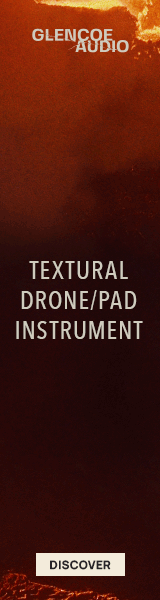Hey guys,
I'm currently thinking of doing an investment on a mixing and mastering software for my home studio for my Orchestral/Cinematic music, and would love love to have some tips from you guys, what do you recommend, and use frequently, etc.?
The only software I have is Ozone 8 advanced, which feels pretty outdated now, so I'm thinking whether it might be good to do an upgrade to Ozone 11 standard, or maybe investing in Izotope RX instead, or something else?
What do you guys think?
Thanks!
I'm currently thinking of doing an investment on a mixing and mastering software for my home studio for my Orchestral/Cinematic music, and would love love to have some tips from you guys, what do you recommend, and use frequently, etc.?
The only software I have is Ozone 8 advanced, which feels pretty outdated now, so I'm thinking whether it might be good to do an upgrade to Ozone 11 standard, or maybe investing in Izotope RX instead, or something else?
What do you guys think?
Thanks!