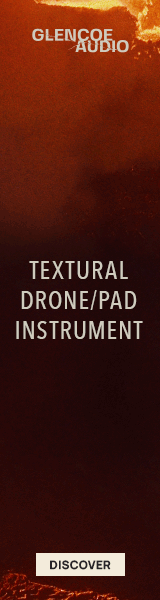Xabierus Music
Active Member
Acording to Spotify:Would there be any point to limiting and compressing a track vs just bringing the volume down? I can see potentially needing to limit if the track is too quiet and needs to be brought up in loudness but the reverse doesn't make sense to me.
Loudness normalization - Spotify
Loudness normalization means we don’t always play your track at the level it’s mastered.
- Target the loudness level of your master at -14dB integrated LUFS and keep it below -1dB TP (True Peak) max. This is best for lossy formats (Ogg/Vorbis and AAC) and makes sure no extra distortion’s introduced in the transcoding process.
- If your master’s louder than -14dB integrated LUFS, make sure it stays below -2dB TP (True Peak) to avoid extra distortion. This is because louder tracks are more susceptible to extra distortion in the transcoding process.
So an advice to people making louder music, be aware that Spotify Will crunch your Masters, and other streaming platforms too, just use the reference levels to avoid any destruction of the quality of your work.
Last edited: