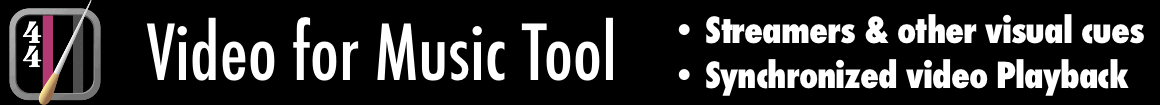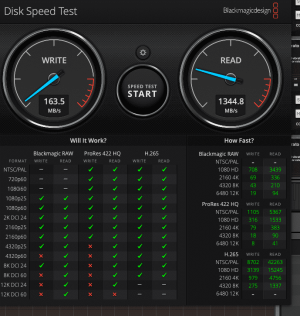David Kudell
Senior Member
Sounds to me like a Logic issue. I have the same machine and haven’t had issues with Cubase. I don’t think the sample drives have anything to do with it. How many tracks?Im trying to figure out the bottle neck or issue with my Mac Studio m2 ultra 128gb ram.
I have all orchestral samples in one 4tb ssd drive (Crucial p3 4tb pcie gen3 and m2 up to 3500mb/s) on a
thunderbolt 3enclosure (sabrent) 1500mb/s
and another Crucial with a usb3.2 for other samples.
A regular SSD 4tb drive (sata) for audio drive.
I started doing an orchestral only project and suddenly logic is choking.
And I dont know if its the one core cpu spike or its the sample streaming drive.
Meters dont show much. it all seems fine but notice when theres more parts playing together logic stops.
here are the ssd and enclosure.
Should those work fine for a score and streaming normal Kontakt and opus stuff?
I keep seeing posts about the speed of drives but I thought these would-be more than good enough.
I have found the buffer sweet spot to be 192-256.
Oddly enough the only time I hear about issues on M2 are from Logic users. Cubase seems better optimized, which is kinda funny.