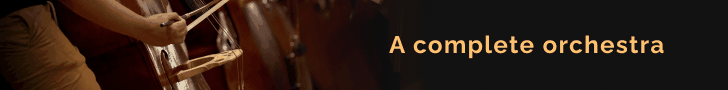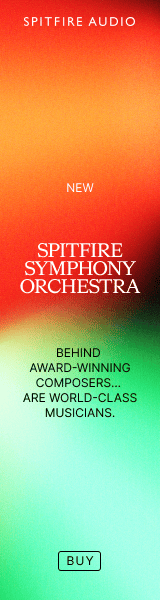Under normal everyday composer VI streaming usage, my three OWC Express 1M2 with 4TB WD Black sn850x idle at 46-48 deg C and under what I consider heavy usage are usually around 51 deg C. The only time they exceeded that temp was when I did the intial copying of all of my VI libraries from my SSD's over to the NVME's and during the 20 minute 3.5TB transfer to one of them that I watched like a hawk because it was the first testing of them, they sustained between 3000-3100MB/s for 20 minutes! The temp went up to, but never above 70 deg C, and as soon as the copying was completed, the temp went right down to below 50deg C. No thermal throttling. I believe this is for 2 reasons. 1] WD has a great cache and design on the 850x. From the research I did, and was able to understand, the cache design seems to be extremely important to NVME's as it pertains to sustained transfer speed which isn't super important for VI streaming, but it seems important to thermal throttling. 2] OWC I believe has chosen to strategically limit the max throughput of the Express 1M2 [which is why, if it is true, Zike Drive advertises somewhere around 3811MB/s for reading--but for how long--how sustainable is this?] to be able to have REAL WORLD sustained usage, which in my case,with the NVME I installed, 3200 MB/s SUSTAINED reads and writes. I didn't want to EVER wonder if my drives were thermal throttling. OWC dialed down the max performance capable of the controller chip inside the enclosure to essentially guarantee with a high performance NVME, 3100, 3200MB/s is constantly achievable. I like that they did that. So I don't know what your definition of "cool running" is, but being that my drives basically live around 50deg C, and WD in their specs states that the max operating temp of the WD Black 850x is 85 deg C, I am well within their specs. Are there less expensive options than the WD 850x and Samsung 990 pro which based on my reading is an equal performer....maybe. After all the reading I did, trying to find an alternative to those 2 options, which was maybe $80 less expensive, and hoping it performed wasn't something I wanted to try. I've never skimped on my VI library storage media, and that approach for me has worked well.