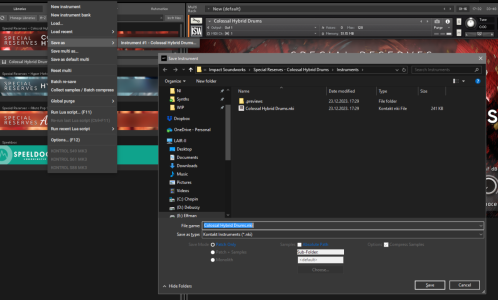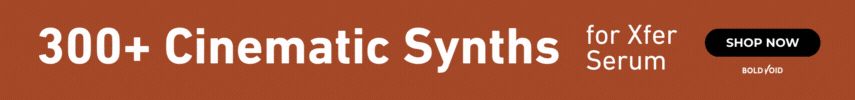Guy Rowland
Senior Member
I have a Kontakt library where I only really use about 2% of the patches, about 70 nkis. I'd love to make a version with just those patches for the macbook. I was hoping they'd all use samples from just one of the nkx files but alas, they are liberally spread all over the place, even though they only use a couple of samples per patch. Grr.
I've been merrily using batch resave for years, but there's no obvious way to batch resave with samples (either in a separate folder or as monoliths). Anything I've missed or any tricks? Thanks in advance.
I've been merrily using batch resave for years, but there's no obvious way to batch resave with samples (either in a separate folder or as monoliths). Anything I've missed or any tricks? Thanks in advance.