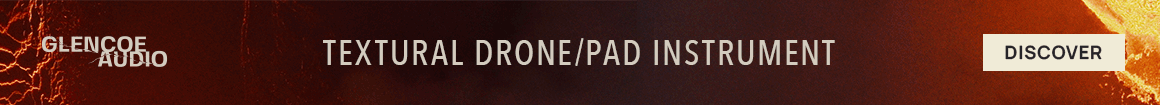synapse21
Active Member
New to Kontakt instrument creation and have a question: I'm setting up 5 different Groups for round robin playback, and seeing how I have a good file naming convention with consecutive number suffixes, I'd like to be able to copy / paste my first completed group and simply increment the samples to the next consecutive number by 1.
Can this be done with a mass-selection of the samples without clicking on each individual note range and then clicking on the increment right-arrow for each one?
Can this be done with a mass-selection of the samples without clicking on each individual note range and then clicking on the increment right-arrow for each one?