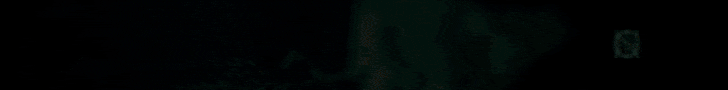When a track is selected, Logic assumes that it'll be used live and allocates resources differently. If you go to "Logic Pro", "Settings", "Audio", "Devices" you can flip the "Multithreading" setting between "Playback Tracks" vs "Playback & Live Tracks" to see which suits. Whilst you're there, make sure that "Processing threads" is set to "Automatic" - a lot of people seem to have gone for custom settings there, but it tends to make things worse.
For an M1 with samples on an SSD, you'll generally get the most headroom by setting low DFD buffers (in Kontakt, a.k.a. preload buffers most other places) and high I/O Buffer Size (in Logic settings.) If the latency from a high I/O Buffer Size is a problem, you can lower it and add a bit more preload if necessary.



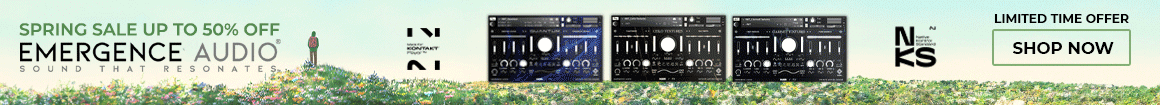
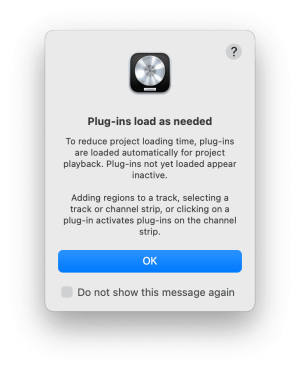
 Appreciate it!
Appreciate it!