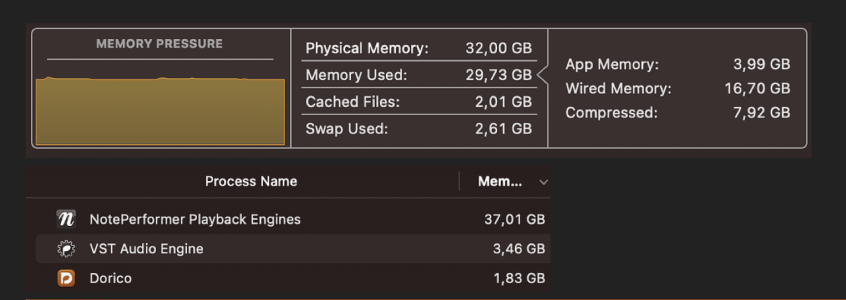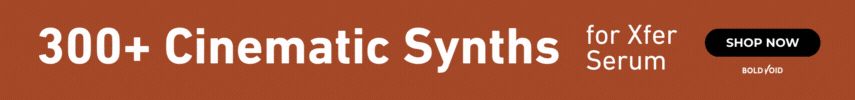MacOS is designed to use as much RAM as it can, and invariably "Memory Used" + "Cached Files" = all your RAM.I need to do some experimentation with buffer settings to see how RAM usage could be optimised for my typical projects. That could mean I need less RAM, but frankly I dont think I’d want less than what I currently have (32GB).
All CPUs can compress data, but the M-series CPUs dedicated hardware does seem very efficient at 'fitting more in'.
There are also efficiencies from the GPU and CPU sharing the same data. Currently, your Intel Mini is using 1.5Gb of RAM as separate memory for the graphics, so you will see a "saving" there.
Even when it does start swapping, the disk speed and memory bandwidth is sufficiently fast that performance is hardly affected.
Here's NotePerformer's NPPE engine happily using 37Gb on a Mac with 32Gb of RAM!!