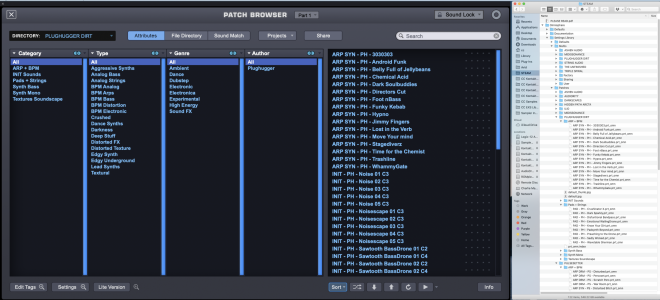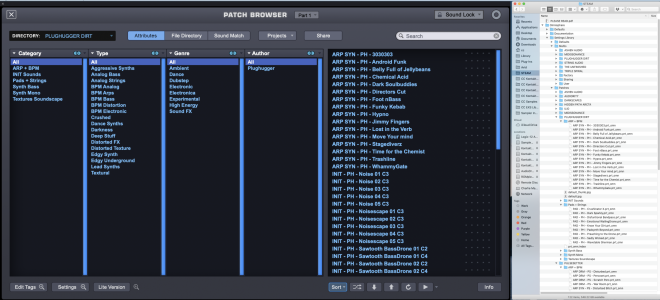Wow, I wonder many days you haven't slept doing that for all the Omnisphere presets + expansions!!
I can grind through a newly purchased Omnisphere library in anywhere from 15 minutes to an hour or so. I do it right after they come in the door and I don't put it off until later. I import the new library, open the STEAM folders on the desktop so I can see all the folders it contains, open Omnisphere in standalone mode, and just start auditioning presets. As I go, I ruthlessly delete each preset that isn't amazing, and my "keep rate" is between 5% and 30%.
On another thread I described how I reduce the footprint of imported Omnisphere libraries, but basically the process is:
• Import new library's ".omnisphere" file.
• Open Omnisphere standalone and open the STEAM folders on my desktop so both are visible side-by-side.
• Audition presets, and after each one I'll flip over to the desktop to delete any presets I don't like and rename the ones I'm keeping. All from the keyboard commands, no mousing around.
• Sometimes I'll blast through a dozen I want to delete and then just flip over to the desktop and delete all of those at once, so I have to mentally keep track of the first and last patches I want to delete, and then grab 'em all at once. Usually this is easier than it sounds, since the last one I wanted to keep has already been renamed, so I'm really just looking at the ones that haven't been renamed yet and deleting a bunch from that list.
• Once I'm done deleting and renaming patches, I use the "Publish Library" function in Omni to export a NEW ".omnipshere" file. This will contain ONLY the patches + multis I'm keeping, and ONLY the sample content that they depend on. Any sample content that is not needed by those patches I'm keeping will not be included in that new library export.
• Of course, sometimes I might want to keep some of the sample content, even if none of my "kept" patches depend on them. So if a library contains a bunch of intriguing sample content, I'll make a blank patch and use that to audition the raw sample content. Each time I come to a sample set that I want to keep, I'll save out that blank patch with a name that indicates it's just a container for a cool sample set as opposed to an actual usable preset. (Examples are visible in the screen shot below, as patches named like "INIT - PH - Noise 01 C3" which would be a dummy container for a cool sample set from a PlugHugger library called "Noise 01 C3".)
• After I've exported the cleaned + reduced version of the ".omnisphere" library, I delete the sub-folders inside my STEAM folder that the new library had created when it was first imported.
• Then I import the new, cleaned + reduced ".omnisphere" file I just created. Now my STEAM folder contains ONLY the reduced set of multis + patches + sample content that I just created.
One side effect of my system is that if I have multiple libraries from a single manufacturer, then I can combine them all into a single ".omnisphere" file - if I want to. Or, if I want to keep them separate I can do that as well - but I can't remember a single instance where I've done that. I basically lump everything from each manufacturer into a single file and then use my naming scheme to separate things out.
To do that, once I've reduced the presets, but
before doing the publish+erase+import, I drag the new shortlist of presets into the corresponding folders in the pre-existing preset folders belonging to the other libraries from that same publisher. Then I publish THAT, delete ALL of the content from both libraries, and re-import the newly published bank. That's how I combine multiple libraries into one.
I kind of have it down to a system, and I don't need much time to decide if a preset is going to be useful. I hammer through those banks so fast, just being ruthless about deleting anything I know I'd never use. If I spend more than an hour reducing a new Omni library, then that means it contained a LOT of useful stuff.
If I just kept all of the patches in all of the libraries I've bought, it would be completely unmanageable, and every time I wanted to use Omni I would have to spend hours scrolling past garbage patches that have no right to be in my library. So I'd rather do it once right at the start, delete the garbage, rename the gold, and never look back. Even with just the normal factory content it's waaayyy too much to scroll through when I'm working. So I cleaned that as well, but I made a "cleaned duplicate" of the factory content, and I leave the original stuff in place since it gets reinstalled anyway whenever an update comes out.
Plus, once I'm done, I've actually listened to every single patch, and I've already decided if it's any good, what category it belongs in, and probably given it a shorter and more descriptive name. Then I'll be more likely to remember why I kept it in the first place! Like I said, my keep rate is very low - 5% to 30% depending. So the resulting cleaned + reduced libraries are quite manageable.
Because of the way Omni works, even though each manufacturer winds up having its own sub-folders inside the STEAM folder, inside Omni's browser I can view all SYN - ARP patches from ALL manufacturers in a single list. Or, if I want to, I can view JUST the contents of one manufacturer's libraries. So it's a little different from some other synths but this is actually better in the long run.
Here's a pic of what it looks like when I'm grinding on an Omni library, with Omni standalone open beside the STEAM folders on my desktop: