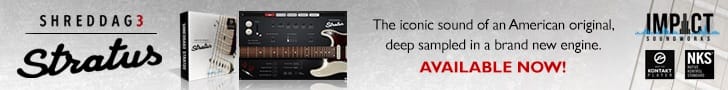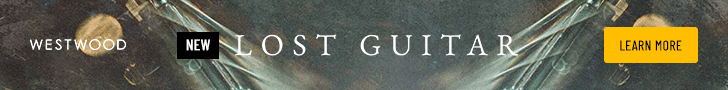Richard_AH
Member
Hi all,
i have attached the below query with screenshots if easier.
Ok, so I have and issue with the dynamics/expression etc for the following :
Arturia keylabs 61 / FL Studio / Spitfire BBC SO
I have mapped the keyboard, and selected input port to 0 in the BBC SO, so that when I move the faders on the keyboard, the corresponding faders (dynamics/expression) moves in the BBC SO. So all good there.
However, when I go to record said dynamics, even though the BBC is showing the up and down movements when I move the faders on the keyboard, these dynamics are not recorded in the piano roll, and no movement is listed in the channel controls.
But here's the real weird bit. If I record, and instead of using the faders, use the mouse to move the dynamics or expression in the BBC, it records it, and lists the instruments in the channel controls. Even though they are performing exactly the same movements and displays exactly the same.
Anyone know if i'm missing anything obvious as I can't figure it out. It would almost be easier if the keyboard faders didn't affect any movement at all in the BBC when moved (then I'd know they were not mapped correctly) but they do, so I don't know why it is not recognising it.
Thanks,
Richard
i have attached the below query with screenshots if easier.
Ok, so I have and issue with the dynamics/expression etc for the following :
Arturia keylabs 61 / FL Studio / Spitfire BBC SO
I have mapped the keyboard, and selected input port to 0 in the BBC SO, so that when I move the faders on the keyboard, the corresponding faders (dynamics/expression) moves in the BBC SO. So all good there.
However, when I go to record said dynamics, even though the BBC is showing the up and down movements when I move the faders on the keyboard, these dynamics are not recorded in the piano roll, and no movement is listed in the channel controls.
But here's the real weird bit. If I record, and instead of using the faders, use the mouse to move the dynamics or expression in the BBC, it records it, and lists the instruments in the channel controls. Even though they are performing exactly the same movements and displays exactly the same.
Anyone know if i'm missing anything obvious as I can't figure it out. It would almost be easier if the keyboard faders didn't affect any movement at all in the BBC when moved (then I'd know they were not mapped correctly) but they do, so I don't know why it is not recognising it.
Thanks,
Richard