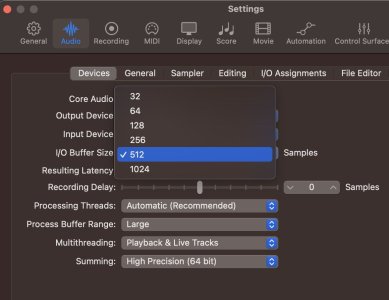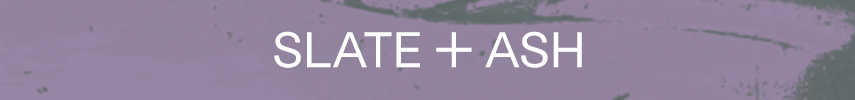Sounds great. For some reason my system is choking in these midi files though, so can’t use them. Any tips? I am on Logic Pro and am using a intel Mac mini 2020 i7 with 32 gb of ram.
Great, finally someone I can help since I may not know much about music yet, but I am a computer nerd and have been for 3 decades.
First off, your Mac Mini is probably a 2018. Perhaps you bought it in 2020 before Apple released the 2020 M1 Mac Minis, but it should be a 2018 model (that perhaps was manufactured in 2020 or 2019). You can identify your model here:
https://support.apple.com/en-us/HT201894
Now, if it has an i7 and 32 GB of RAM, it's a nice machine, beefed up compared to the low entry model. This machine was being sold with either an i3 or i5, and you could customize it to an i7 with these specs:
3.2GHz 6-core Intel Core i7
Turbo Boost up to 4.6GHz
12MB shared L3 cache
That's a really nice CPU even if it's not Apple Silicon. 32 GB of RAM should handle a lot of tracks, especially if you import MIDI files, because I don't think Ashton ever posted a Logic project, even if he seems to have switched from Cubase to Logic at some point (I actually did the opposite and very happy I did). Finally, the specs show that this model shipped with internal SSDs regardless of configuration, and Apple has been putting really fast SSDs since at least 2015. I have a 2015 Macbook Pro with an internal SSD that goes to over 1 GBps.
So your machine should be able to handle most projects without a problem. If it chokes, there are a few possibilities.
1) Check the buffer in LPX's settings. It might be at 256, set it to 512, if that still chokes it, set it to 1024:
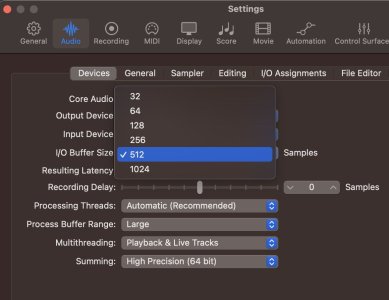
2) You didn't mention if you're working off your main HD or an external one, and in that case, if it's an SSD or mechanical. If it's mechanical you can still work, but it's going to choke much easier. Even some SSDs can get to the limit depending on the amount of tracks.
3) If you're working off the internal SSD, how full is it? SSDs are much better at handling near full drives, but still, it's a concern. If it's over 75% full and you can offload some of that to an external drive, it would help. I've been buying these little drives that are mechanical, but USB powered, and great for offloading files that you won't use for a while:
Amazon product ASIN B07VS8QCXC
These have transfer rates of about 125 MBps, so you just leave them copying files overnight.
4) What projects have you tried? If you tell us we can load them up and see if there's anything in particular that would strain the computer.
5) I just scrolled up and saw after typing this that Justin Franks wrote something similar to what I just did and made good points about the case not being able to properly handle that CPU. I never had a Mac Mini, but I have a Mac Studio, the first one from 2022, and the grill to push out hot air is at the bottom. After using it for several months (and never hear a peep from any fan), I was cleaning my desk, picked it up, and realized there was a ring of dust all around the round vent. Since then, I pick it up once a week and vacuum that and the rest of the machine with one of those small vacuums for electronics ($30 to $50 on Amazon)
6) Some of Ashton's projects can be quite large. Right now I'm working on the Gladiator one and it's 157 tracks (not all of which are instruments), but I remember seeing one of his that was well over 250 tracks. That can strain any machine. I kind of remember from his videos that he has a MacPro, the one they called the trash can, probably with 64 GB of RAM and a nice SSD.
7) Finally, when you get a MIDI file, you have to go track by track assigning instruments. What instruments are you using for it? Recently I bought some VSL libraries, and I have a project with just 58 tracks that is choking at some points with most of the tracks assigned to the VSL Synchron Player to load instruments from the Synchron Prime Edition library. So the instruments that you work with also make a difference.
8) Almost forgot, but have you been updating the OS year after year on top of the one installed before, or have you backed up, wiped the internal drive, and installed the new OS from a USB drive? If you have installed macOS major updates for years, it may have become a little too cluttered, and you can benefit from a wipe and clean install.
That's all I can think of for now. Feel free to give us more info and we can help you.