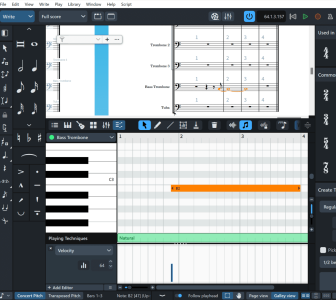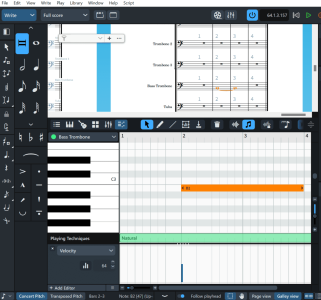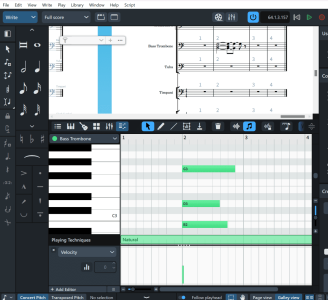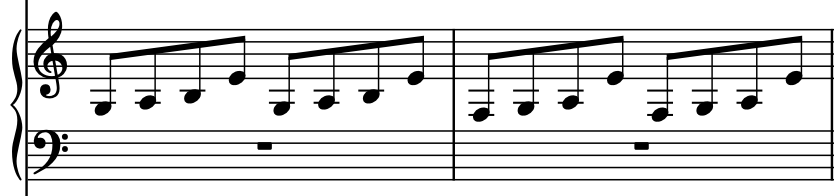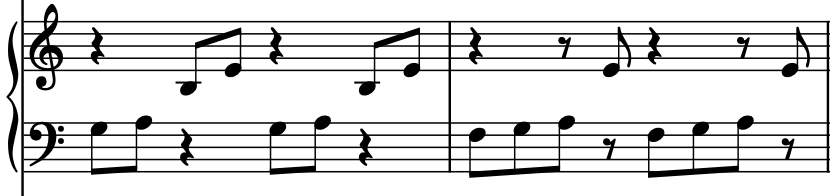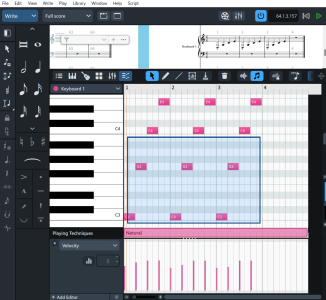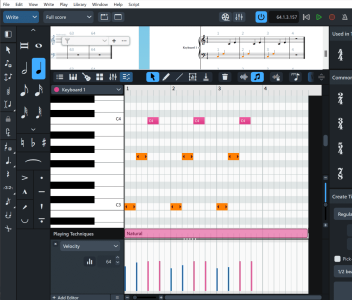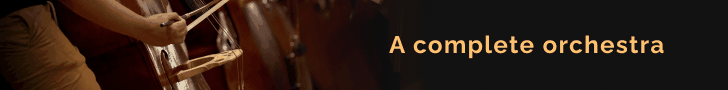mducharme
Senior Member
You don't even have to do that! Just select the note in write mode!
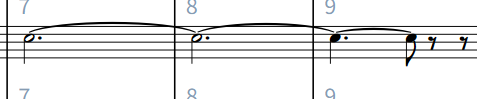
And how do you do that with just *one* of those ties without untying the whole lot? I would assume that's why the question is being asked.
(This is not a complaint about the design of Dorico but is just an observation.)
I never tell people to just select the note with their mouse and hit "U" because then they (ex. Tantacrul in his infamous video) start to think that if you have a long tie chain that it is only possible to use the "nuclear option" and delete all ties simultaneously, and that there is no other way of untying without deleting all ties simultaneously and then re-tying the ties that you didn't want to delete (to the point where I almost wish this wasn't even an option). In practice it is of limited use to select the note and just hit U because of the large number of cases where it isn't just a single tie but a series of ties, and then you start having to think about changing your approach each time you see a tie. So I prefer simply getting into the habit of ENTER, arrow keys, U for all ties, and that way I don't have to think about how many ties are in the chain to decide on an approach. That way I can stay in the zone while I am composing and just do things automatically.
But I don't see why ENTER, arrow keys a couple times, and then U is that much slower than if you could select the tie with the mouse and delete it like in Sibelius. I'm pretty fast at it, honestly.
Last edited: