Actually, with the latest Cubase versions, Steinberg is advising users tu unselect this option, and yes, it's only for VST EffectsYep, this is on an M1 Max.
Wow, I am at 30% here on idle, nothing armed. It's surprising to see such a difference. Geekbench multicore has them ranked at 14790 (M2 Max) vs 12477 (M1 Max) points. I don't see that being 2x, I wonder if there would be more differences between the chips. M2 Max is 8+4 and M1 Max is 8+2 p+e cores, so even then it would make less of a difference, unless Cubase is somewhat leveraging the efficiency cores better.
Yes, "Suspend VST 3 plug-in processing when no audio signals are received" is selected. AFAIK that's for VST3 effects, not for instruments.
You are using an out of date browser. It may not display this or other websites correctly.
You should upgrade or use an alternative browser.
You should upgrade or use an alternative browser.
Cubase high idle CPU usage on MacOS
- Thread starter Olympum
- Start date
Do you know why Steinberg is recommending to unselect it?Actually, with the latest Cubase versions, Steinberg is advising users tu unselect this option, and yes, it's only for VST Effects
I'm not sure, but I remember reading on the release notes something like it was a now deprecated feature. I already disabled myself years ago because sometimes you could have plug-ins making some weird noise while being activated by audioDo you know why Steinberg is recommending to unselect it?
DLMusic2013
New Member
Might just be adding to the noise here but also running an M1 Mac Studio Ultra (128GB ram) on Cubase 13.0.3 (running native and not using Rosetta) and a UAD Apollo x6 as my interface and experience very similar issues with super high ASIO Guard meter and peaking while running fairly reasonably small projects of maybe 15 tracks (in a template of about 200 disabled tracks). I'm able to keep working but occasionally getting pops some sluggishness, my project is like 70% Kontakt and the rest synths (Serum, Diva, Repro, Omnisphere) and I have oversampling/HQ disabled on all of them.
I switched from Ableton to Cubase because Ableton just lacks the workflow features I need (concerning MIDI tools) and I just prefer workflow in Cubase over Logic but this bad performance has been absolutely mind numbing considering a project of similar size actually runs better on Ableton for me.
To add to the experimentation: I opened a blank project, ASIO guard enabled (high) and Multicore enabled in Cubase. I added one Kontakt 7.1 instance running CSS violins 1 (multicore off in Kontakt) and at idle my meters are:
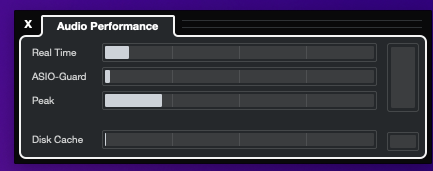
Then I duplicated that track 9 times (10 total), armed all and played all at the same time and my meters looked like this:
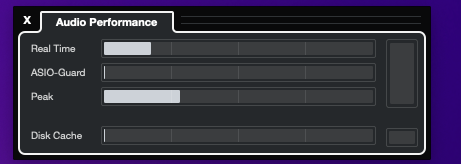
My observations here are that:
- Surprised the meter is doing anything at all with 1 instrument loaded and nothing else
- The jump between 1 Kontakt and 10 Kontakt's isn't huge at first glance but i'm used to running projects with, I don't know, maybe 50 plus Kontakts?
I repeated this experience with Omnisphere and Sine and same exact results. So I definitely think it's not Kontakt that's the issue here. But it's too difficult to narrow down if this is a Mac OS software issue, a hard issue (or both, more likely) or a Cubase issue? I'm getting very tempted to install Cubase 13 on my gaming PC (i9 Intel) along with Kontakt and a few of my essential plug ins and do some stress testing. I also have access to an M2 Macbook Pro Max I may do the same on. Either way this issue has been extremely demoralizing considering my music work has slowed down significantly while I troubleshoot basic performance on my $6000 computer : (
I switched from Ableton to Cubase because Ableton just lacks the workflow features I need (concerning MIDI tools) and I just prefer workflow in Cubase over Logic but this bad performance has been absolutely mind numbing considering a project of similar size actually runs better on Ableton for me.
To add to the experimentation: I opened a blank project, ASIO guard enabled (high) and Multicore enabled in Cubase. I added one Kontakt 7.1 instance running CSS violins 1 (multicore off in Kontakt) and at idle my meters are:
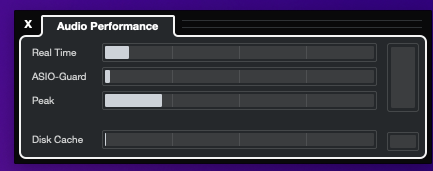
Then I duplicated that track 9 times (10 total), armed all and played all at the same time and my meters looked like this:
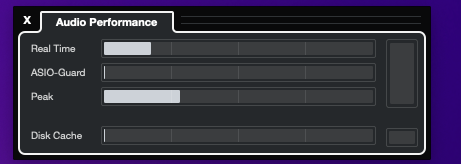
My observations here are that:
- Surprised the meter is doing anything at all with 1 instrument loaded and nothing else
- The jump between 1 Kontakt and 10 Kontakt's isn't huge at first glance but i'm used to running projects with, I don't know, maybe 50 plus Kontakts?
I repeated this experience with Omnisphere and Sine and same exact results. So I definitely think it's not Kontakt that's the issue here. But it's too difficult to narrow down if this is a Mac OS software issue, a hard issue (or both, more likely) or a Cubase issue? I'm getting very tempted to install Cubase 13 on my gaming PC (i9 Intel) along with Kontakt and a few of my essential plug ins and do some stress testing. I also have access to an M2 Macbook Pro Max I may do the same on. Either way this issue has been extremely demoralizing considering my music work has slowed down significantly while I troubleshoot basic performance on my $6000 computer : (
Aymara
Active Member
Which macOS version? It's also worth noting, that sometimes a clean install of macOS can do wonders. Might be interesting to test that on an external SSD.But it's too difficult to narrow down if this is a Mac OS software issue, ...
PS: Did you compare VST3 to AU?
Last edited:
DLMusic2013
New Member
Just to add here I decided to upgrade from MacOS Monterey to Ventura 13.6.6 and loaded the same project and it looks like both Real Time and Peak meters are hovering much less than before, though ASIO guard is about 70/75%. Buffer was set to 256 so I bumped it to 512 and oddly enough ASIO guard stayed pretty high and both Real Time and Peak increased a bit, which leads me to think that strategy of keeping buffer lower to force the system to prioritize audio processing on the performance cores may still be applying (as they do in Ableton).
Other things to note: I used an app called PlugInfo and went through all my plug ins and deleted every plugin that doesn't have native Apple Silicon support (also double checked with the manufactures website) so all my plug ins are only native so Rosetta should be out of the equation here. Also since i'm on Cubase 13 my plug ins are all only VST3.
So far this is a positive improvement, I do have some CPU hungry plugins going so that may be why ASIO guard is still high despite this project only having like 20 active tracks. But overall i'm happy I upgraded the Ventura from Monterey. Though my experience may not translate to others so I would caution against upgrading based on my post alone!
Other things to note: I used an app called PlugInfo and went through all my plug ins and deleted every plugin that doesn't have native Apple Silicon support (also double checked with the manufactures website) so all my plug ins are only native so Rosetta should be out of the equation here. Also since i'm on Cubase 13 my plug ins are all only VST3.
So far this is a positive improvement, I do have some CPU hungry plugins going so that may be why ASIO guard is still high despite this project only having like 20 active tracks. But overall i'm happy I upgraded the Ventura from Monterey. Though my experience may not translate to others so I would caution against upgrading based on my post alone!
DLMusic2013
New Member
I honestly don't know but when I see videos like this it makes me realize something is definitely wrong, i'm getting a similar performance meter with 5 armed tracks that he's getting with 800 tracks armed and playing : (I haven’t really noticed this issue on my 2019 Mac Pro running Ventura. But do find logic runs better on this machine. Is this mostly a Mac silicon issue?
DLMusic2013
New Member
So adding to the troubleshooting here. I decided to bite the bullet and wipe my mac and do a fresh install of MacOS Ventura 13.6.6, did not restore or migrate from any backup, reinstalled from scratch. I installed Cubase first, then Kontakt and then fired up an empty session and added a single Kontakt instrument and what's interested is the Real Time/Peak meters are staying about the same as before but ASIO guard meter is basically at 0, even after I duplicated that channel 20 times, armed all of them and played back (buffer at 512) the CPU meters went up a little bit and ASIO stayed close to zero.
So far this is definitely a big improvement, I still need to load up my old projects to see how those compare but even then, before I did the fresh wipe, even in an empty session with just 1 kontakt loaded, all my meters were at about 30%, including ASIO guard. So it seems that starting fresh has been a positive improvement. This must be due to something on the MacOS side since before wiping I had deleted Cubase and all it's prefs files and reinstalled it and didn't see any change.
Not saying that others would benefit from a fresh erase and install as well but i'm at least glad it's helped a bit on my Mac.
So far this is definitely a big improvement, I still need to load up my old projects to see how those compare but even then, before I did the fresh wipe, even in an empty session with just 1 kontakt loaded, all my meters were at about 30%, including ASIO guard. So it seems that starting fresh has been a positive improvement. This must be due to something on the MacOS side since before wiping I had deleted Cubase and all it's prefs files and reinstalled it and didn't see any change.
Not saying that others would benefit from a fresh erase and install as well but i'm at least glad it's helped a bit on my Mac.
Share:



