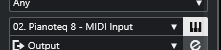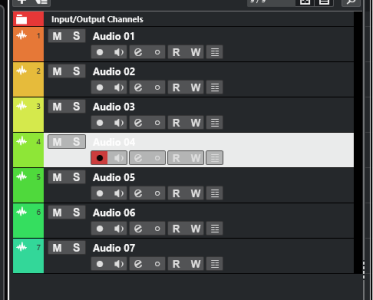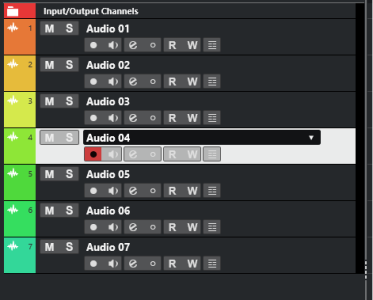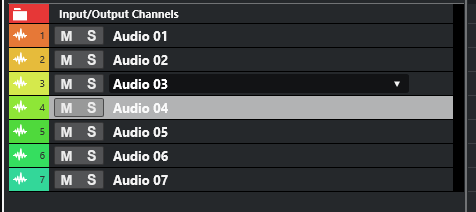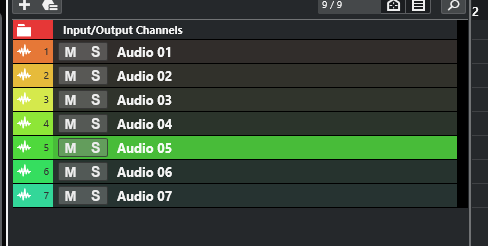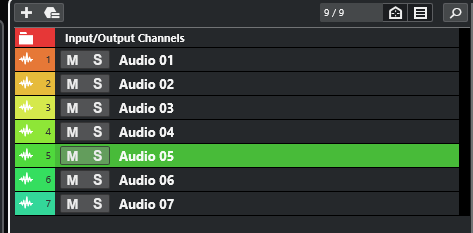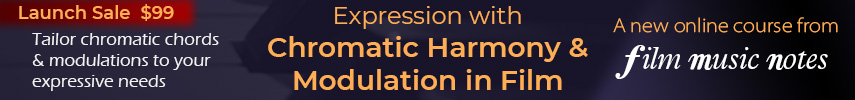I think I might be the outlier here but I actually really love the new UI and channel tab! Feels a lot more modern to me, and I like how the channel tab feels more streamlined than the inspector which I'm now going to keep hidden most of the time. I use notepad and track versions every now and again, but I access my strip, inserts, and sends hundreds of times a day, so for someone like me this looks a lot better and easier to navigate. When I need the inspector or visibility tab it's just one key command away.