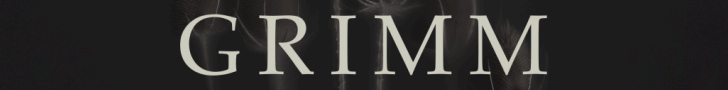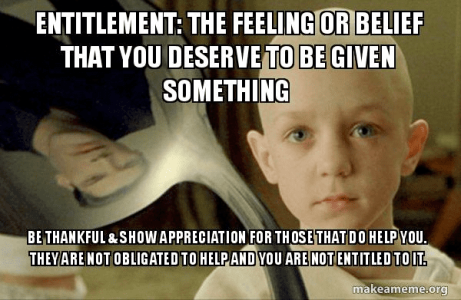Alex Cadiem
Member
Let's talk about optimization. One thing I hate is that on the web you find totally conflicting opinions on the matter, which creates a lot of confusion and difficulty in optimizing the PC to the best.
Intel Turbo Boost? Enhanced Turbo? Intel Speed Shift? Intel Speed Step? C-State? Should they be on or off?
Power settings: Balanced or High Performance? Minimum CPU performance threshold 0% or 100%?
Priority to background services or programs? Automatic paging file or not?
These are just some of the questions, and really, on the web, there are those who say A and those who say Z (and the answers also change depending on the CPU generation).
I'm on an x299 platform with an i9 9920X (9th generation) and 128GB of RAM.
Let's discuss it! :D
Intel Turbo Boost? Enhanced Turbo? Intel Speed Shift? Intel Speed Step? C-State? Should they be on or off?
Power settings: Balanced or High Performance? Minimum CPU performance threshold 0% or 100%?
Priority to background services or programs? Automatic paging file or not?
These are just some of the questions, and really, on the web, there are those who say A and those who say Z (and the answers also change depending on the CPU generation).
I'm on an x299 platform with an i9 9920X (9th generation) and 128GB of RAM.
Let's discuss it! :D