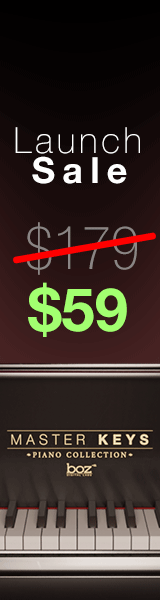wing
Senior Member
I recently picked up an external SanDisk/G-Drive 4TB SSD drive to house all my sample libraries. My current thunderbolt2 drive is showing its age (I think I've had it for about 8 years), occasionally making some funny sounds in spite of the fact this software I have named DriveDX says its health status is "OK" with no issues, with approximately 56% life remaining.
Regardless, I feel like SSD is a good move for sample libraries to load more quickly. So imagine my surprise when it's come to copying everything... I got the drive on Tuesday and here on Saturday I'm still undergoing the process. I have about 2.5TB to transfer and started doing it in smaller chunks by library brand (Spitfire, OT, VSL).
This is the message I originally got with Spitfire which is my largest -
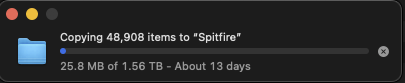
Yikes! Fortunately it was overcalculated but it still did take about 3 full days. Trying to give my computer and the drives some rest time in between.
But nonetheless, this seems pretty crazy. I've heard that some SSD drives have a throttle, specifically for writing. (WHY?) Is this something I should be concerned about? Will this kind of thing effect my performance? I guess I will just be using it to read samples mostly, but it does have me a bit concerned especially since drives usually can't be returned AFAIK...
Regardless, I feel like SSD is a good move for sample libraries to load more quickly. So imagine my surprise when it's come to copying everything... I got the drive on Tuesday and here on Saturday I'm still undergoing the process. I have about 2.5TB to transfer and started doing it in smaller chunks by library brand (Spitfire, OT, VSL).
This is the message I originally got with Spitfire which is my largest -
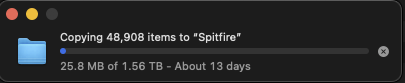
Yikes! Fortunately it was overcalculated but it still did take about 3 full days. Trying to give my computer and the drives some rest time in between.
But nonetheless, this seems pretty crazy. I've heard that some SSD drives have a throttle, specifically for writing. (WHY?) Is this something I should be concerned about? Will this kind of thing effect my performance? I guess I will just be using it to read samples mostly, but it does have me a bit concerned especially since drives usually can't be returned AFAIK...