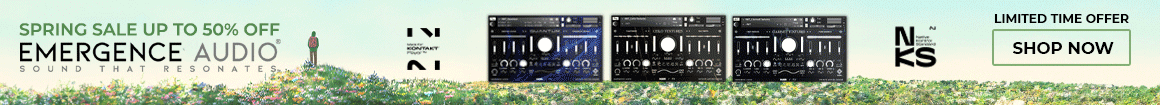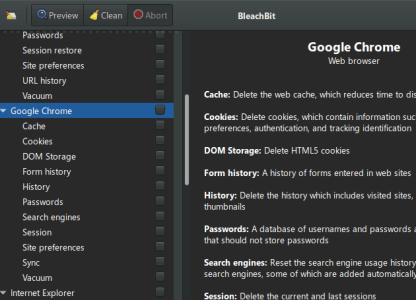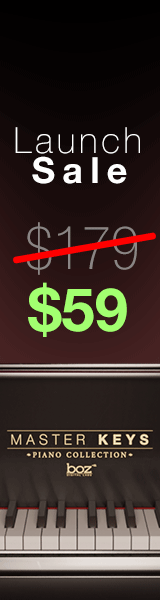sweeperxx
Member
Hello everyone. I am using Windows 11. So far, I have deleted the ".temp" files that have accumulated over time. Besides these, can you recommend any tool that will automatically do the cleaning necessary for routine use for me? I have never touched the registry files. I was worried that it would affect performance badly.
Maybe there are other files besides temp that I need to delete...
Maybe there are other files besides temp that I need to delete...