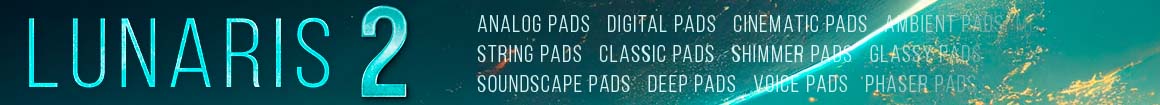You are using an out of date browser. It may not display this or other websites correctly.
You should upgrade or use an alternative browser.
You should upgrade or use an alternative browser.
Boldface Subject Line
- Thread starter amadeus1
- Start date
- Status
- Not open for further replies.
You might be onto something. I have another computer open, possibly to vi-control.Could this be an indication that someone is using your IP address or machine, without you being aware? Or even some browser preload/fetch function that's causing a cookie to see a thread as already read, even though it's just been fetched in anticipation of you reading it?
AlexanderSchiborr
Senior Member
You might be onto something. I have another computer open, possibly to vi-control.
Maybe there is the bear dancing? Maybe the cat is surfing too?
 ))
)) 

Does anyone know what the icons mean to the left and right of the subject line?Notice the icon to the right of the users that have boldface subjects and no icon for users without boldface. Maybe it has something to do with the size of the icon?
Maybe I had more than one glass of champagneMaybe there is the bear dancing? Maybe the cat is surfing too?))


Well, I'm glad someone is seeing bold on my postsYou'll be pleased to hear that every time you post in this thread it goes BOLD again. It won't for you, because you've already seen what you've just typed. It should be bold for you after I finish typing this, for a few moments at least until you reply...

Not mine.No need to double or triple post. All your threads have bold subject lines on my browser.
Yes, that was the key, not using the back arrow.Follow Andre's instructions. Click on a post with a bold title, then click back, then click refresh and the post title will no longer be bold. It will remain bold unless you revisit the page via a link (not the back button) or refresh the page.
I'm locking this thread. Amadeus1 - DO NOT DOUBLE POST!
- Status
- Not open for further replies.
Share: