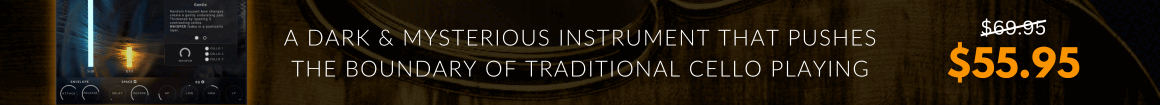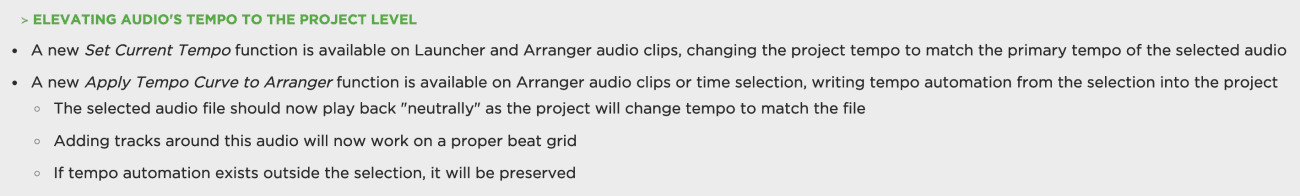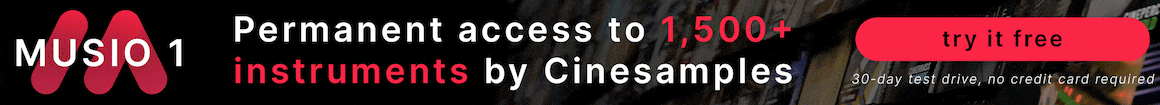Message Space
New Member
I had a few questions for bitwig users doing orchestral projects.
1. syncing video, there was conflicting info on reddit about the best way to do this because there is no native support. Is it even remotely usable, for any form of scrolling or movement by frame? Ableton's video is barebones but sufficient, does bitwig compare to this?
2. How do you smoothly draw, manipulate or input tempo changes that need to be matched to video hit points or "soft syncing" to scene cues, a la cubase?
3. articulations - are you just using separate tracks as a work around for key switching? eg. VSL synchron and spitfire.
4. are typical CC and expression tracks or automation lanes simultaneously available for easy editing in arrange view or found in clips or devices or a submenu?
5. Pro tools allows you to leave cues and markers by either absolute SMPTE time, or in midi bar/beat time so that markers shift with the bar location if you change the sessions tempo. I believe ableton live markers are only relational to the midi timeline, so they become out of sync with video as soon as you change the tempo. Are absolute time markers available in bitwig?
Thank you
1. syncing video, there was conflicting info on reddit about the best way to do this because there is no native support. Is it even remotely usable, for any form of scrolling or movement by frame? Ableton's video is barebones but sufficient, does bitwig compare to this?
2. How do you smoothly draw, manipulate or input tempo changes that need to be matched to video hit points or "soft syncing" to scene cues, a la cubase?
3. articulations - are you just using separate tracks as a work around for key switching? eg. VSL synchron and spitfire.
4. are typical CC and expression tracks or automation lanes simultaneously available for easy editing in arrange view or found in clips or devices or a submenu?
5. Pro tools allows you to leave cues and markers by either absolute SMPTE time, or in midi bar/beat time so that markers shift with the bar location if you change the sessions tempo. I believe ableton live markers are only relational to the midi timeline, so they become out of sync with video as soon as you change the tempo. Are absolute time markers available in bitwig?
Thank you