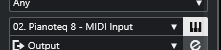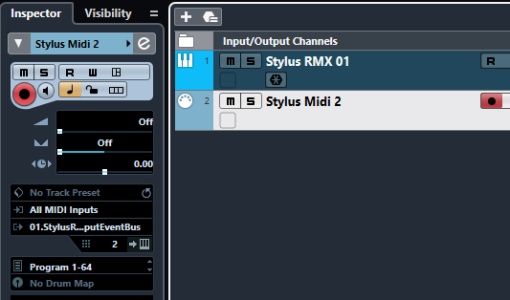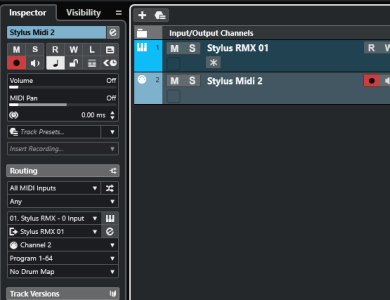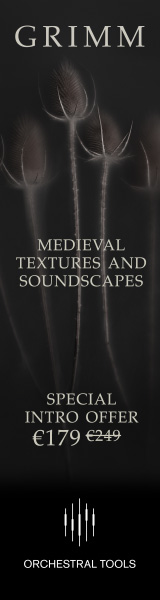MIDI tracks don't have the little instrument icon, but you can still open the instrument under the routing section of the inspector
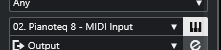
You can change the instrument there, or click the keyboard to open up the instrument that the track is routed to.
The only difference is that there isn't a little picture of the instrument. But exact same functionality.
Is this what you were looking for?
Brent
I'm literally looking for the picture. Here's why.
In C12 and earlier, there is only one icon at the top of the Inspector, so it's pretty easy to know where to look, in this example next to ch2. The 2nd image is C13.
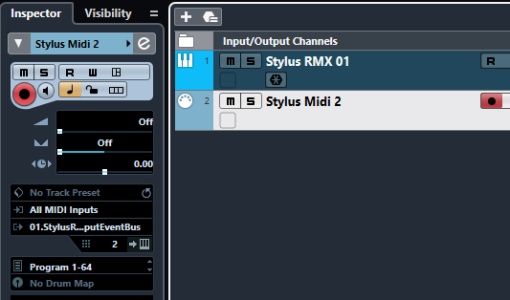
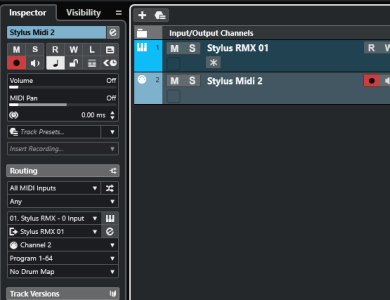
With C12 there's literally only one option for me to find, that lonely icon - great. When I click it it turns yellow so know it's open.
With C13, there's two icons next to each other, both slate grey in a vast sea of slate grey, much further down the screen than they used to be. The first one is what I need to open the UI. When I click it it turns greyscale white. The second opens the channel settings icon, stealing focus from the midi track I want to the parent instrument track above. That would never get annoying.
Speaking of stealing focus, there's another glaring UI error here, as many here have highlighted - the highlight. Look how visually opaque C13's selected track is next to C12. You can barely see the difference in shade. Or how about the input monitoring icon - once distinct and yellow, now greyscale white. I'm very surprised this got through beta testing, anyone with a visual impairment would be screwed.
Anyway, an image would at least compensate for the visual grey goo and give a nice clear place to click to open the instrument. But with midi tracks it's not available, for no obvious reason. That means for anyone working with multitimbral instruments eg VE Pro, the feature may as well not exist.
There's also new options here I neither want nor understand adding to the visual clutter - what is "Insert Recording", why is it permanently greyed out and why does it take so much much space? There's also a redundant new filter under All Midi Inputs, set to Any. Don't need it.
None of this is the end of the world, I'll probably get used to it in time, but in all ways this new look is a backwards step for me. Uniform slate grey for everything is not a good UX. For the visually impaired alone, some fixes are required.
EDIT - just seen your post on the previous page, KoolKeys, on the highlighting problem. This is ridiculous. C12 and earlier was simple - track turns white, fonts turn black. Now it's all a shading mush - just as you say, making the highlight actually visible renders the text unreadable. That's just plain embarrassing.


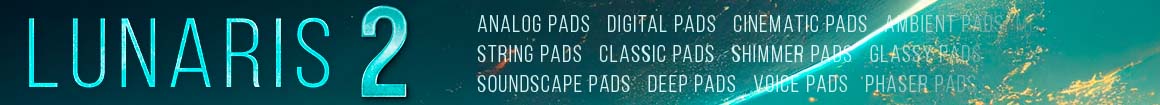
 this is part of my basic workflow- no beta tester found this defect or I am missing something.
this is part of my basic workflow- no beta tester found this defect or I am missing something.