easyrider
Embracing the Absurd
No idea….sorry…Mac alternative?
No idea….sorry…Mac alternative?
I'm sorry @easyrider - I'm not following; could you re-link / re-quote the explanation?Yep…
I linked you to an explanation above.
The Mac alternative is to use your system drive for samples, but obviously to put them where you can find them. And move them out of the Applications folder if Native Access puts them there, because they won’t get backed up if you’re using cloud backup.Mac alternative?
Thanks @easyrider. I have read post 52, which says in a nutshell, to choose a higher drive letter "So the pool doesn’t interfere with usb drives etc… it’s way down on the list."Post 52
I don’t know why you’re getting so hung up on a drive letter…?Thanks @easyrider. I have read post 52, which says in a nutshell, to choose a higher drive letter "So the pool doesn’t interfere with usb drives etc… it’s way down on the list."
I do understand that post. I am still trying to see the benefit in my use case: if I can manage USB drive letters manually, if those drive letters persist (which they do) and if I don't plug in new drives very often, I don't see the purpose behind choosing a higher letter in the Drive list.
As I stated before, I can actually see a case for the opposite - having a *lower* drive number so that drive D (for example) is reserved for your One Big Pool (which is what we're advocating for, rather than multiple partitions). Then, any USB drives added after will take letters *after* your reserved D drive letter.
Am I not understanding something? Missing a fundamental principle? Or are these just choices that you personally have made that work best with your setup?

Arguably, one of the most important conventions to establish on a Windows machine is (are) the drive letter(s). When you change the drive letter, you can "break" things that use the path of that drive - for example, sample paths, VSTs, DAW settings etc.I don’t know why you’re getting so hung up on a drive letter…?
Use D:
if it makes you feel better…
I use a high letter X: as it negates any possible issues that could arise adding new drives.
I use X across all machines and the added advantage it’s easy to remember when setting up backups etc…

Like I said, I use X: for all the reasons I have stated and your post just reiterates my reasoning.Arguably, one of the most important conventions to establish on a Windows machine is (are) the drive letter(s). When you change the drive letter, you can "break" things that use the path of that drive - for example, sample paths, VSTs, DAW settings etc.
So there are many reasons why a studio would "get hung up on a drive letter," or, as I prefer to call it, "implement a standard practice across multiple workstations, NAS machines and user profiles."
This thread is to understand and share users' setups and use cases, and specifically the details - including the reasons behind best practices. Thank you for sharing yours
I think the discussion has exhausted itself and come to its logical conclusion. Thanks again for sharing your setup!Like I said, I use X: for all the reasons I have stated and your post just reiterates my reasoning.
If building a new pool from scratch there is no reason whatsoever to Use D:
If there is then tell me….I’m all ears…
No worries, I hope Drivepool improves your PC user experience. I know myself I couldn't be without it!I think the discussion has exhausted itself and come to its logical conclusion. Thanks again for sharing your setup!
I was asking about a Mac alternative for the Windows software that treats several drives as one pool when referring to files. Not for an alternative for sample storage. I have a 1TB drive on my Mac, so my 3TB of samples is not going to fit unfortunatelyThe Mac alternative is to use your system drive for samples, but obviously to put them where you can find them. And move them out of the Applications folder if Native Access puts them there, because they won’t get backed up if you’re using cloud backup.
There’s nothing wrong with putting them in the system drive in a current Mac. It’s how they’re designed - with a large, very fast, very expensive internal drive. It used to be a good idea to use external storage for samples, but things have changed.

You can create a concatenated drive, aka "drive spanning," meaning that several drives appear to the OS as one big one (although they all take on the size of the smallest one in the array). It's not RAID but it's very similar.I was asking about a Mac alternative for the Windows software that treats several drives as one pool when referring to files. Not for an alternative for sample storage. I have a 1TB drive on my Mac, so my 3TB of samples is not going to fit unfortunately
This sounds very different than what the Drivepool software does. Sounds more like a RAID solution, which is definitely not what I'm after. Thanks for the tip though.You can create a concatenated drive, aka "drive spanning," meaning that several drives appear to the OS as one big one (although they all take on the size of the smallest one in the array). It's not RAID but it's very similar.
Having done that for a while, I wouldn't recommend it, however. I forget the details, but some maintenance software got confused (maybe backup software? I really don't remember) and I got tired of living dangerously.
Overview of creating disk sets using Disk Utility on Mac
Use Disk Utility on your Mac to create a Redundant Array of Independent Disks (RAID) set, multiple disks that work as one disk.support.apple.com
It does exactly what Drivepool does: combine several drives to look like one. The R in RAID means "redundant," and this is different.This sounds very different than what the Drivepool software does. Sounds more like a RAID solution, which is definitely not what I'm after. Thanks for the tip though.
I also wouldn't recommend using Drivepool (even though I've never tried it)
The first thing on their home page:Why?
Do you even know how drive pool works?
Drive pool is not drive spanning. Data is not shared across drives.
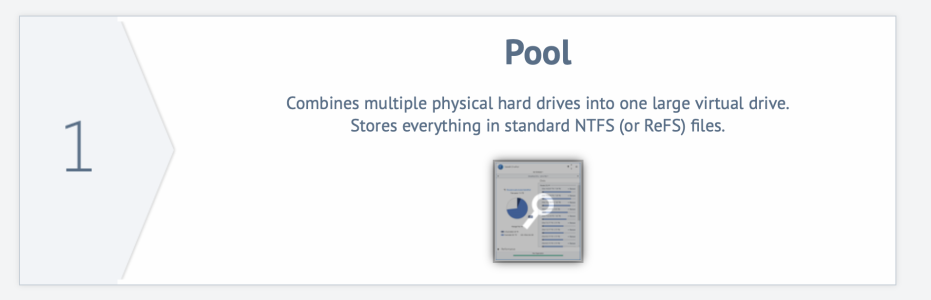
The drives data can be accessed from any Computer running NTFS.
The verified fact is that I wouldn't recommend what I don't recommend for the reason I said: it turned out to be a PITA. Another verified fact is that an external 2TB SSD is now what, $130? How much is that software?I would suggest you do some more research on drivepool, and actually use it before you post blanket assumptions of software on the internet....
Unless of course you can give me reason why you wouldn't recommend it based on facts not conjecture.
The data is not shared across drives…
I’m failing to see your point?The verified fact is that I wouldn't recommend what I don't recommend for the reason I said: it turned out to be a PITA. Another verified fact is that an external 2TB SSD is now what, $130? How much is that software?
I’ve run drivepool for years on my DAW machine and all my servers…I have changed many things on the systems even complete motherboard cpu and ram changes….If it works for you then of course I'm happy, but to me this seems like the exact kind of thing that causes unscheduled visits to a proctologist next time you change anything in your system.
You linked directly to an Apple support page explaining how to set up RAID 0, 1 and JBOD, which regardless of the redundancy directly combines disks, which requires reformatting not virtually assigning them like I understand Drivepool does. That's not what I'm looking for.It does exactly what Drivepool does: combine several drives to look like one. The R in RAID means "redundant," and this is different.
I'm not sure where you got the idea from that I'm trying to combine drives between Windows and macOS, but I'm not. I'm just looking for a quick and easy solution for making any disks I want to be part of a larger "virtual JBOD" so that I can refer everything to the same place. Like Drivepool seems to do. Actually just picked up a 4TB, so space isn't an issue externally, just internally.nor would I personally want to pfaff with trying to swap drives between Windows and macOS. They use different formats, and the time and money you spend on this would be better spent on a large drive.
And that 4TB cost me about $525 total, but mostly because import and shipping is crazy expensive and the Norwegian krone is not holding up great to the dollar at the moment (still saved about $90), so say about 400$, where the comparable 4TB external drives would be about the same or higher (or slightly lower quality internal SSDs after buying a decent enclosure). But I have several cheaper 2TB disks that I have different libraries, files, projects etc. on that I would like to have as a single concentrated virtual disk. I don't like having it all on different drives. That's all.Another verified fact is that an external 2TB SSD is now what, $130? How much is that software?
If you are on windows...Check Drive pool out..You linked directly to an Apple support page explaining how to set up RAID 0, 1 and JBOD, which regardless of the redundancy directly combines disks, which requires reformatting not virtually assigning them like I understand Drivepool does. That's not what I'm looking for.
I'm not sure where you got the idea from that I'm trying to combine drives between Windows and macOS, but I'm not. I'm just looking for a quick and easy solution for making any disks I want to be part of a larger "virtual JBOD" so that I can refer everything to the same place. Like Drivepool seems to do. Actually just picked up a 4TB, so space isn't an issue externally, just internally.
And that 4TB cost me about $525 total, but mostly because import and shipping is crazy expensive and the Norwegian krone is not holding up great to the dollar at the moment (still saved about $90), so say about 400$, where the comparable 4TB external drives would be about the same or higher (or slightly lower quality internal SSDs after buying a decent enclosure). But I have several cheaper 2TB disks that I have different libraries, files, projects etc. on that I would like to have as a single concentrated virtual disk. I don't like having it all on different drives. That's all.


