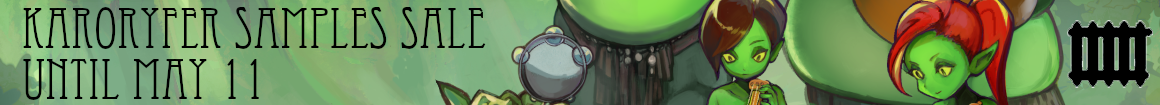...O.K., the touch screens. Any touch screen will do, or an Ipad, but when the amazing Mark Wherry build this system for me, Ipads didn't exsist yet. We started off with a cashregister with 128 physical buttons. Cheap, practical - and hell to program.
But the concept behind the touchscreen is the same as any keyboard. Middle 'C' is always in the same phsical place, and in my world "raise the velocity of the 3rd beat by 10" is always in the same phisical place. I think having your muscle memory know where any comand or function is, is far less interuptive to creativity than picking up a mouse, looking at the screen to locate the little cursor, move it over to the object you want to select, etc - all the stuff you can do so well with a mouse. It might only take a split second, but it is an interuption of flow, you have to switch your left/right brain over. It's the difference between using a Theremin and a keyboard.
So my touchscreen does a few things: it takes care of all the articulation switches in the sampler; it has all those menues hidden behind pull downs available all the time, so that I don't have to remeber that 'note length' is in Midi/Functions/Notelength at the top of the screen. Its faders for things you need continuous controllers for - and not just in the sequencer, but in Protools and any external device, in affect bringing the whole studio into a centralized workspace - and it lets you 'nest' comands (like macros) and it - most importantly with the sequencer - lets me select and edit notes in a grid of musical subdivision. Most music is gridbased: a scale for pitch, subdivisions for rhythm. It's not free-form pixel based, which is what a graphic controller like a mouse is so good for. For example, if I have a repeating pattern where I want to accent every 3rd 16th in a 32 bar sequence, I'll be mousing around while holding shift for a long time, trying to select all those notes. My touchscreen grid lets me select every note - either in a single bar, or for a whole part - with one touch. It looks a bit like the layout of the 808 buttons...
Since Mark custom designs our samplers, the touchscreen is really it's user interface as well. And as we add functionallity, it's easy to reprogram and add to the interface.
Now, one of the nice things about the touchscreen is, I get to design it's lay-out. I know where everything is, how things are grouped and what color they are. I don't actually have to read the labels on the buttons. And that is exactly the problem with the tracknames in large daw setups. it's not that I can't read the names, it's that I don't want to. The folder tracks are a tremendous step forward, but unless you really look, they are just another track type, more gray on gray, but at a quick (and I want it quick) glance not really helpful when you just want to scroll up and down fast and find something. I can't even make their background a different color (strings are blue, brass is red, etc). That's what bugs me. So our bargain workaround is to 'frame' them with disabled audio tracks. And, picking up where the "Young Composer" started, I blame Cubase for writing such crap music.



 sounds like something for very old people with eyes problems but .. Anyway I'm
sounds like something for very old people with eyes problems but .. Anyway I'm