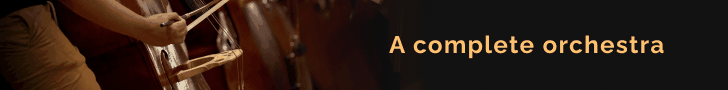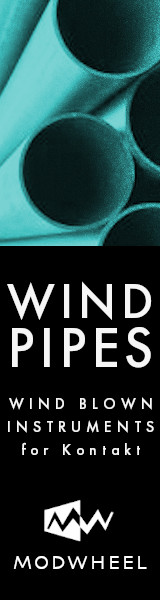Hi -
I've been working with a 5.1 (well 5.0 really) approach with Spitfire Libraries for some time now as I prefer the sound I can get, and with the thinking that I can always down-mix to 2 channel, but can't do the reverse satisfactorily (other than fudging it with an up-mix plugin).
But it is a workflow overhead and just makes things a bit over-complicated when I don't have minions like the big kids.
Recently I've been getting asked to deliver stereo stems or mixes to the dub for TV work, and they do a 5.1 upmix with Halo Upmix or similar if their delivery format requires it. So I kind of wonder - why bother with the extra effort for small sonic benefit?
Options:
Stick with 5.1 right up to the last step as it has the most flexibility and most satisfying sound while working, (with gallery mics panned to the rear for instance), albeit with more pain and less access to really nice stereo-only reverbs etc.
Or, work with a satisfactory 2 channel mix of instruments end-to-end which includes gallery mics blended into the front from the outset, and work 2 channel throughout.
I'm trying to convince myself to do the latter...
What do you think?
Interested in your approach @christianhenson - I don't think it's something you've covered one of the Spitfire videos..?
Thanks!
I've been working with a 5.1 (well 5.0 really) approach with Spitfire Libraries for some time now as I prefer the sound I can get, and with the thinking that I can always down-mix to 2 channel, but can't do the reverse satisfactorily (other than fudging it with an up-mix plugin).
But it is a workflow overhead and just makes things a bit over-complicated when I don't have minions like the big kids.
Recently I've been getting asked to deliver stereo stems or mixes to the dub for TV work, and they do a 5.1 upmix with Halo Upmix or similar if their delivery format requires it. So I kind of wonder - why bother with the extra effort for small sonic benefit?
Options:
Stick with 5.1 right up to the last step as it has the most flexibility and most satisfying sound while working, (with gallery mics panned to the rear for instance), albeit with more pain and less access to really nice stereo-only reverbs etc.
Or, work with a satisfactory 2 channel mix of instruments end-to-end which includes gallery mics blended into the front from the outset, and work 2 channel throughout.
I'm trying to convince myself to do the latter...
What do you think?
Interested in your approach @christianhenson - I don't think it's something you've covered one of the Spitfire videos..?
Thanks!


 My brain is telling me there is little discernible benefit when this is folded down (though I can tell the difference), but my ears/"heart" are telling me it feels so much nicer.
My brain is telling me there is little discernible benefit when this is folded down (though I can tell the difference), but my ears/"heart" are telling me it feels so much nicer.