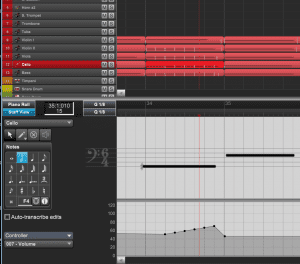mventura
Member
I see a lot of talk about Dorico, Sibelius, and Finale but I rarely heard folks talk about Notion. While Notion is not as sophisticated as other notation software for detailed engraving it does solve the need I hear most folks talk about: the need to work with notes on a staff. Also Notion is super easy to synch with sample libraries. It has a rule based UI that essential creates an XMl custom rule file that you can "plug" into any staff to trigger keyswitches based on the score (e.g., articulations, techniques). You can even create custom text-based articulations or techniques to trigger keyswitches (I created a Doit label that I put on notes to trigger Doit in Project Sam Swing). It is awesome for working with any library that uses keyswitches. And Notion comes with custom rules for all VSL SE and many East West libraries.
It also has velocity and duration controls for individual notes to you can also tweak while staying in the notation view (love the way they implemented this feature).
The only request I have for Notion is they need to allow additional CC control for notes. For example I can not draw a vibrato curve for a note in Notion. This is the most requested feature on the Notion forum. Although hairpins always work fine for controlling dynamics (and can be assigned to control other CCs like vibrato).
Curious why folks are not using it more. Its just $200 and includes a decent 8Gb full orchestral plus rock band sketching library. Are there other limitations Notion has vs. a DAW that I am just missing?
It also has velocity and duration controls for individual notes to you can also tweak while staying in the notation view (love the way they implemented this feature).
The only request I have for Notion is they need to allow additional CC control for notes. For example I can not draw a vibrato curve for a note in Notion. This is the most requested feature on the Notion forum. Although hairpins always work fine for controlling dynamics (and can be assigned to control other CCs like vibrato).
Curious why folks are not using it more. Its just $200 and includes a decent 8Gb full orchestral plus rock band sketching library. Are there other limitations Notion has vs. a DAW that I am just missing?

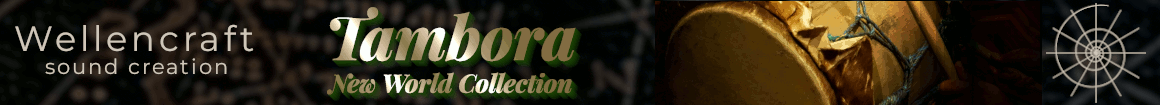

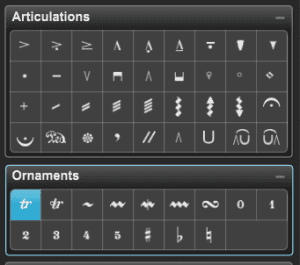
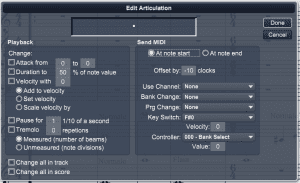
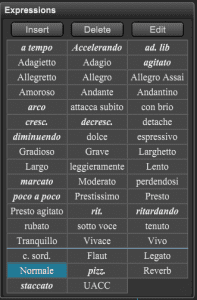
 ).
).