PeterBaumann
Active Member
I'm currently re-doing my full template, which is starting to rack up a vast number of VEPro instances and the channel count is already at 265 just with the Hollywood Orchestra tracks ready to be routed.
I want to be able to achieve the following:
- Ability to separate the outputs for articulations (ie. Longs, Short & FX or Highs, Mediums, Lows) per orchestral section in LPX for printing stems.
- Ability to use a third party channel switcher in the arrange window to switch articulations within these articulation groups.
Previously, I just had all the articulations lumped into one VEPro instance, switching articulations using the scripter and AG Toolkit, but that didn't give me much in the way of options for printing separated stems for longs, shorts & fx.
Individual tracks per articulation type and per instrument - seems to be the only way to have separate output routing depending on the articulation type, and enable individual processing/automation, and have a scripter for the third party articulation switcher (which it needs).
Multi-timbral tracks - tracks can't have separate FX processing, or be routed to different outputs for separating the stems (as far as I can see, anyway), so I don't think this is of much use to me for my intended purpose.
Multi-output plugin of VEPro with auxes added using the '+' symbol in the LPX Mixer - doesn't allow me to add a scripter on the additional channels.
In the images attached, I have my Clarinet FX loaded up in a single instance of VEPro, which then goes to the LPX template where it's routed to a track, which is then sending audio to the Woodwind FX reverb bus and is hooked up ready to print to a Woodwind FX (separated dry & wet) print. Complicated, I know!
Is this the best way to achieve this, or have I missed a trick with the Multi-Timbral/Multi-Output setup?

I want to be able to achieve the following:
- Ability to separate the outputs for articulations (ie. Longs, Short & FX or Highs, Mediums, Lows) per orchestral section in LPX for printing stems.
- Ability to use a third party channel switcher in the arrange window to switch articulations within these articulation groups.
Previously, I just had all the articulations lumped into one VEPro instance, switching articulations using the scripter and AG Toolkit, but that didn't give me much in the way of options for printing separated stems for longs, shorts & fx.
Individual tracks per articulation type and per instrument - seems to be the only way to have separate output routing depending on the articulation type, and enable individual processing/automation, and have a scripter for the third party articulation switcher (which it needs).
Multi-timbral tracks - tracks can't have separate FX processing, or be routed to different outputs for separating the stems (as far as I can see, anyway), so I don't think this is of much use to me for my intended purpose.
Multi-output plugin of VEPro with auxes added using the '+' symbol in the LPX Mixer - doesn't allow me to add a scripter on the additional channels.
In the images attached, I have my Clarinet FX loaded up in a single instance of VEPro, which then goes to the LPX template where it's routed to a track, which is then sending audio to the Woodwind FX reverb bus and is hooked up ready to print to a Woodwind FX (separated dry & wet) print. Complicated, I know!
Is this the best way to achieve this, or have I missed a trick with the Multi-Timbral/Multi-Output setup?



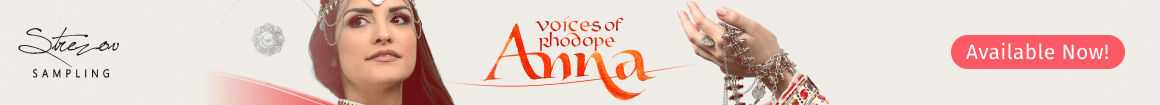
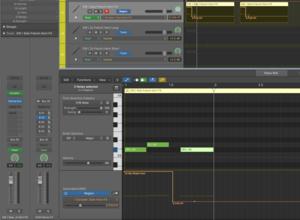
 .
.


