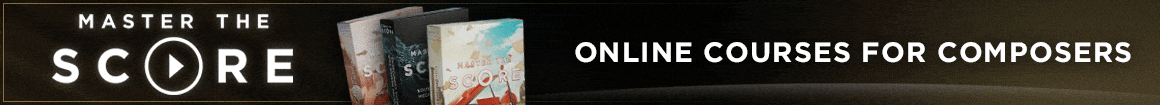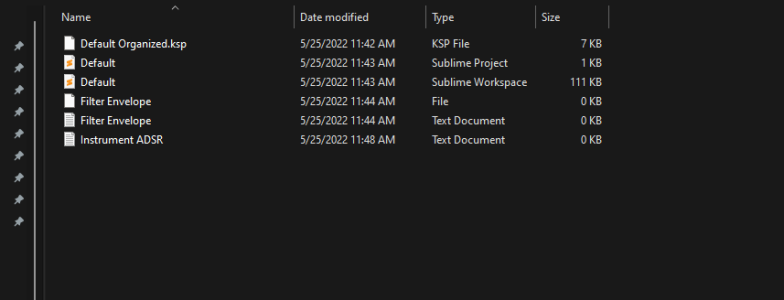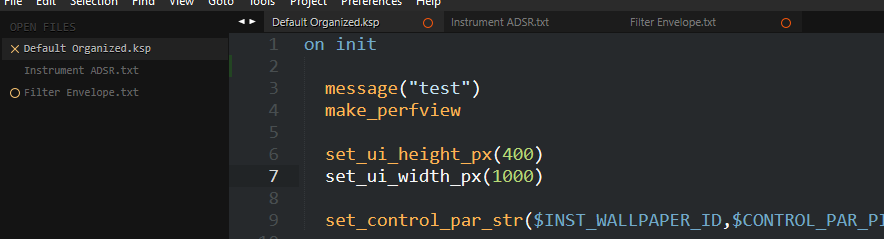I seem to have hit a road block.
I think that by seperating my code into smaller text files and using the import function that I have created some kind of loop that keeps erroring out with the error, syntax x already declared.
Or variable redecalared.
I am really a code novice and I'm trying to build a decent framework that I can keep working off of.
I don't really understand the syntax and reading it is getting me somewhere slowly.
In a nutshell I have seperated my declarations into smaller text files and using them as an import for other code such as UI and filter envelope etc.
I think that is where the loop occures .
I call let's say ui control to one file and then call it to the master init file and that's where the readeclare comes in.
Is there an easier way to do this or maybe call the the declare UI control and then cancel it after it has done its job.
Or is it more simple to have the declares in the same file so I don't need to worry about the errors.
I have folders as
Main.txt where the code gets copied after the compile.
Then
Filter envelope adsr. This is where I put the UI controls mainly for ui spacing
Then filter .txt
I put the UI for the filter.
I then import the UI filter into the main on init file.
So I guess I'm confusing the program because I'm calling the same declares into different files.
I hope there is a simple answer to this