Soundbed
Music for TV
The Unfinished | Serum Alpha
Let me know if there's an easy way to get all the noises loaded, I might have been doing some user error.
The Unfinished | Serum Alpha
www.theunfinished.co.uk
Let me know if there's an easy way to get all the noises loaded, I might have been doing some user error.
Thanks for trying to help.EDIT: Rewatching, you can see the path it's looking for them is your macos library's Serum 'Noises' folder. You should be fine once you copy the noise samples from your home folder's Serum Noises folder to that one. Steps below if you don't already know.
................
There are two places Serum looks for wavetables and noise samples, your home folder library's presets folder, and your macos library's presets folder.
The paths are:
Mac HD Folder:
/Library/Audio/Presets/Xfer Records/Serum Presets/Noises
Home Folder:
~/Library/Audio/Presets/Xfer Records/Serum Presets/Noises
If the noises aren't installed in your Home folder's Noises folder try copying the noise samples to that folder; or vice versa, (copy the missing noises to your macos Serum Noises folder instead).
If copying them to the other folder works you can probably delete them from the other Noises folder. (Maybe try moving that folder up one level before moving to the trash. And don't delete the folder, only the samples). Or you could also just leave them in both since APFS doesn't actually create duplicate files that would normally take up twice the space. You'll probably want to quit and restart your DAW before the new location gets picked up by Serum.
That should resolve the issue..
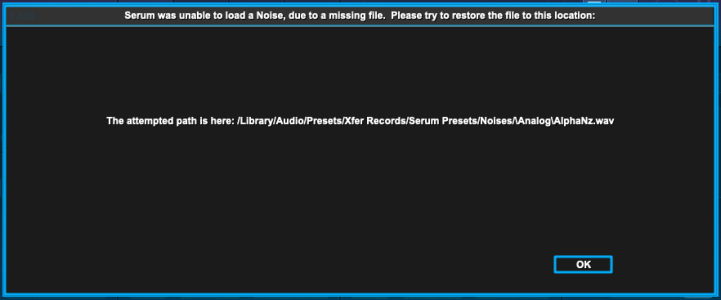
Sounds like you have a solid idea of what's going on, and that totally makes sense. What a bummer, this is the 1st time I've heard of presets not translating across systems. (Although I'm sure it can/does happen).Thanks for trying to help.
All the noises are in the correct folder. (Serum's Menu has a Show Presets Folder item of course. It has all the noises. That's why I can select them all within Serum, after dismissing the error.) The message shows where it's looking for them and seems to have a syntax issue with the slash / backslash directions. Ignoring the slashes going different directions, that's where the noises are.
[I did try your steps just in case. The other folder didn't have any Xfer Records folder so I created one and moved all the noises to it, Serum said it couldn't find my noises folder. So I undid and DUPlicated the noises folder there and rescanned. Same error message loading these Alpha presets from Unfinished.]
All my other presets work and find the same noise files (Cymatics, ESW, Aubit and many others).
I think the issue is these presets are looking for two slashes going the other direction in the directory path, which will not find the files, on a Mac:
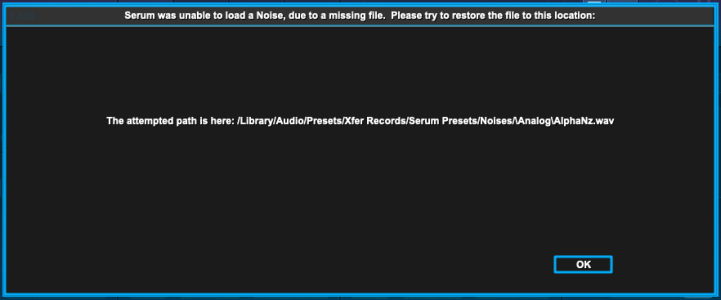
Notice between /Noises/\Analog\AlphaNz.wav
the /\
I am thinking there might have been a Win <> Mac thing going on, not sure. I'd need to resave every preset myself to fix, I think. (?)
That’s not a bad idea. I might look into it.try a find and replace with a text editor
this is the 1st time I've heard of presets not translating across systems

