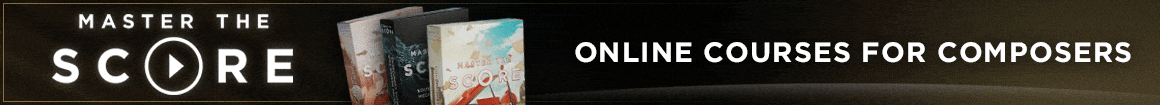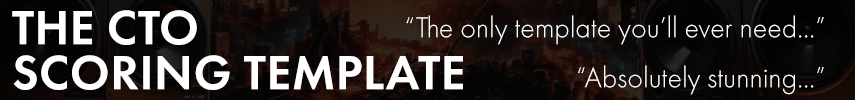I have an old 500gb SSD for windows and a couple libraries and a fresher 500gb SSD just for libraries. I wanted to switch the two, because the write cycle count for the windows drive caused HDD sentinel to list the drive's health as only 97% and I consider anything less than 100% as a reason to make a change. I thought it's probably good as a sample drive for another couple of years, because that's read-only use.
I made a backup of the sample drive with Paragon backup and repair and saved it to a HDD that has been running a couple of years but HDD sentinal never showed any issues (still doesn't). I cloned the windows drive onto the sample SSD, formatted the old windows drive and now I'm trying to restore the backup of the sample SSD to the SDD that formerly housed my windows. I have already had 3 error like this, and it's still restoring files from backup to disk:
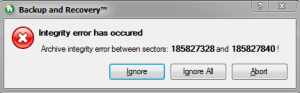
So, it looks like something went wrong, I have no clue what, and I'm not sure how I can have Native Access check afterwards, which libraries need a re-download/repair. Any advice on how to do that?
Second question: on the windows drive that also houses some samples, there are a couple of symbolic links that I had to use to move some libraries onto a HDD to save SSD space. I'd like to rearrange my libraries so that the overall setup is less of a clusterfuck and easier to back up. How do I best do that? Just move libraries to the other SSD and when Kontakt complains point it to the new direction? Is it that simple?
Third question: for future reference on backing up sample libraries, would it be better to do a file-level backup instead of whole partition images, and use a tool like beyond compare and set the comparison rules to do a CRC checksum comparison after copying the files over? I've used beyond compare for a long time and I'm very happy with it, but I don't know if there is anything on the DRM side that gets written to the sample drive outside of the regular filesystem, like many cancerous DRM schemes do.
Would be great to get some recommendations, but at the very least I hope it serves as a PSA to check the integrity of your backups after making them. I'll admit my backup procedures are less than perfect too and I've put off some things for too long, but I'm trying to improve and hopefully catch up one day.
I made a backup of the sample drive with Paragon backup and repair and saved it to a HDD that has been running a couple of years but HDD sentinal never showed any issues (still doesn't). I cloned the windows drive onto the sample SSD, formatted the old windows drive and now I'm trying to restore the backup of the sample SSD to the SDD that formerly housed my windows. I have already had 3 error like this, and it's still restoring files from backup to disk:
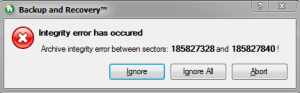
So, it looks like something went wrong, I have no clue what, and I'm not sure how I can have Native Access check afterwards, which libraries need a re-download/repair. Any advice on how to do that?
Second question: on the windows drive that also houses some samples, there are a couple of symbolic links that I had to use to move some libraries onto a HDD to save SSD space. I'd like to rearrange my libraries so that the overall setup is less of a clusterfuck and easier to back up. How do I best do that? Just move libraries to the other SSD and when Kontakt complains point it to the new direction? Is it that simple?
Third question: for future reference on backing up sample libraries, would it be better to do a file-level backup instead of whole partition images, and use a tool like beyond compare and set the comparison rules to do a CRC checksum comparison after copying the files over? I've used beyond compare for a long time and I'm very happy with it, but I don't know if there is anything on the DRM side that gets written to the sample drive outside of the regular filesystem, like many cancerous DRM schemes do.
Would be great to get some recommendations, but at the very least I hope it serves as a PSA to check the integrity of your backups after making them. I'll admit my backup procedures are less than perfect too and I've put off some things for too long, but I'm trying to improve and hopefully catch up one day.