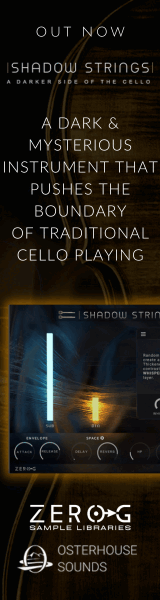I’ve been stumped on this for the past several months, and while I think I have figured out the cause, the solution eludes me.
Routinely - for years - I will work with overlapping MIDI regions, especially when working out piano and other voicings, with my settings set to allow an overlap of these regions.
Typically, during play back of a part (and because I’m a mediocre keyboardist) I will do a capture take as recording as I layer in new ideas. Then, lassoing everything, I will go back and begin to edit out things I don’t like, or physically move some notes to get the chord I want, and then trim out overlapping parts, tweaking velocity and so forth. I also color these regions differently to visually keep track.
Once I am pleased with the result, I will glue/merge everything, but typically not for a while as I continue to tweak the composition over a period of days.
The problem - Beginning some time last year, while editing in the above manner, I began to periodically see a window pop up, asking me if I wanted to split something (along with two other options), none of which I had prompted, and none of these being tasks was I seeking to perform. This being similar/same to when I hit a command to split or trim regions intentionally.
Then, hitting cancel, I began to promptly notice that the underlying regions we all impacted - some disappearing completely - taking all my performances with them. Even though I had hit cancel. At one point, I determined some of these were actually being truncated as well, to small sections or slivers of those regions (which would still contain some of the MIDI, when extracted, but not always). Declining the option of doing anything apparently goes ahead and does something anyway, which is one of the things that stumps me.
Each time, when panic ensues, I begin to hit undo to bring these back, but to no avail. Whatever action that has caused these regions to be truncated, or erased MIDI notes, is then immune to the undo command and history. Instead, only the previous action before the random window pops up is available to being undone. Whatever happened to this work in the interim now lives in its own universe.
I cannot predict how or why this happens. I am merely moving MIDI in the piano roll, or trimming it, or changing velocities, with the various regions overlapped to compare and hone my performance, and with no command to anything else involved. At least I'm not triggering anything intentionally. I worked this way for years with no problem. More unnerving, is that the only way I have of getting back hours of work that seems to vanish this way, is to quit the project without saving it, and then reopen. The first few times I experienced this quirk, I instinctually hit save without thinking it through.
Troubleshooting - I suspect I am inadvertently triggering some kind of command to bring up the task window, similar to when I am intentionally want to split or trim regions. But as it then destroys things without giving me an obvious way of backtracking, that part is the glitch, especially as I’m literally only using the cursor to move MIDI notes around in the piano roll.
Has anyone a clue where to begin to resolve this? I confess this is probably a sloppy work habit to build parts this way, but it is what I’m used to doing for years.
Many thanks for thoughts and suggestions!
Greg
Routinely - for years - I will work with overlapping MIDI regions, especially when working out piano and other voicings, with my settings set to allow an overlap of these regions.
Typically, during play back of a part (and because I’m a mediocre keyboardist) I will do a capture take as recording as I layer in new ideas. Then, lassoing everything, I will go back and begin to edit out things I don’t like, or physically move some notes to get the chord I want, and then trim out overlapping parts, tweaking velocity and so forth. I also color these regions differently to visually keep track.
Once I am pleased with the result, I will glue/merge everything, but typically not for a while as I continue to tweak the composition over a period of days.
The problem - Beginning some time last year, while editing in the above manner, I began to periodically see a window pop up, asking me if I wanted to split something (along with two other options), none of which I had prompted, and none of these being tasks was I seeking to perform. This being similar/same to when I hit a command to split or trim regions intentionally.
Then, hitting cancel, I began to promptly notice that the underlying regions we all impacted - some disappearing completely - taking all my performances with them. Even though I had hit cancel. At one point, I determined some of these were actually being truncated as well, to small sections or slivers of those regions (which would still contain some of the MIDI, when extracted, but not always). Declining the option of doing anything apparently goes ahead and does something anyway, which is one of the things that stumps me.
Each time, when panic ensues, I begin to hit undo to bring these back, but to no avail. Whatever action that has caused these regions to be truncated, or erased MIDI notes, is then immune to the undo command and history. Instead, only the previous action before the random window pops up is available to being undone. Whatever happened to this work in the interim now lives in its own universe.
I cannot predict how or why this happens. I am merely moving MIDI in the piano roll, or trimming it, or changing velocities, with the various regions overlapped to compare and hone my performance, and with no command to anything else involved. At least I'm not triggering anything intentionally. I worked this way for years with no problem. More unnerving, is that the only way I have of getting back hours of work that seems to vanish this way, is to quit the project without saving it, and then reopen. The first few times I experienced this quirk, I instinctually hit save without thinking it through.
Troubleshooting - I suspect I am inadvertently triggering some kind of command to bring up the task window, similar to when I am intentionally want to split or trim regions. But as it then destroys things without giving me an obvious way of backtracking, that part is the glitch, especially as I’m literally only using the cursor to move MIDI notes around in the piano roll.
Has anyone a clue where to begin to resolve this? I confess this is probably a sloppy work habit to build parts this way, but it is what I’m used to doing for years.
Many thanks for thoughts and suggestions!
Greg