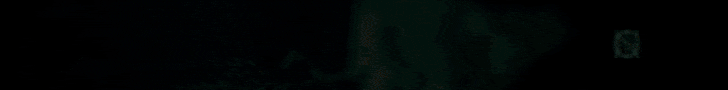ScarletJerry
Senior Member
I've never had this problem before. I just purchased, downloaded, and installed Albion II Loegria and successfully authorized it in Native Access. It appears there, and says that it is installed.
When I launch Kontakt 6 and 7, it does not appear in the list of instruments. When I drag one of the Loegria instruments into the Kontakt window, it appears, but says that it's in demo mode. All of my other library work fine. I'm running Mac Ventura on my laptop and my desktop, and I am having this problem on both computers. Basically NA says that it is installed and authorized, but Kontakt does not recognize that.
Scarlet Jerry
When I launch Kontakt 6 and 7, it does not appear in the list of instruments. When I drag one of the Loegria instruments into the Kontakt window, it appears, but says that it's in demo mode. All of my other library work fine. I'm running Mac Ventura on my laptop and my desktop, and I am having this problem on both computers. Basically NA says that it is installed and authorized, but Kontakt does not recognize that.
Scarlet Jerry