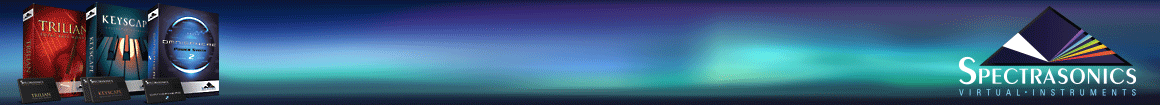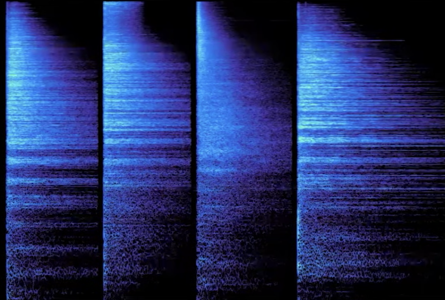Let's revive this thread..

One thing I figured out late in Zebra were the Arpeggiator Modulators ArpMod and ArpMd2. It was really hard to find out where they were within the UI.
In Zebra, you have to select the +A or +AB buttons to see the lanes.

In ZebraHZ, it is a bit harder to find because there are no A/AB buttons. The lanes are always present but they just looked like dividers.

I wish they had used different colors for the two ArpMod lanes.
You can associate ArpMods to levels in different lanes and break the pattern of everything triggering at the same time. In the attached example, I used ArpMd2 to turn off the Bass Drum except for the first note.
Sounds like this:
View attachment BassNDrums.mp3
ArpMods only change when a note/step is triggered so it will need to follow that pattern. Zebra Arpeggiators are really nice but not very easy to modify, especially when you want to insert a new note in an existing pattern. But limitations are sometimes good, they trigger new ideas that wouldn't have happened otherwise.
What I realize is that Soft Synths are so complex, it is hard to wrap an intuitive UI around it that lets you tweak every little thing easily. Thus it becomes imperative that developers find uncommon and innovative UI elements to solve it with in the limited space allocated to them within a DAW. I just have to commit to RTFM, several times.