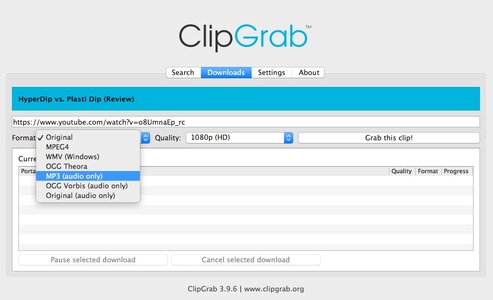JohnG
Senior Member
I forget how to download / record audio from Youtube. There used to be software called "keepvid" but I was never clear on whether that was legit or even worked. Suggestions welcome.
I'm after some out-of-print records of children's records from the 1960s some of which have been posted on Youtube. The series was called "Tale Spinners for Children" and is unusual in that it uses orchestral recordings as background music -- Rimsky Korsakov, Mendelssohn, etc. played by the "Hollywood Studio Orchestra." Many were released originally by United Artists, but they seem to have been sold on to companies that are no longer in business.
Alternatively, if anyone knows where these recordings could be purchased, I'd be glad to do that instead. The acting is unusually good, but the music is the real draw.
I don't mind listening online, but that's subject to the titles remaining available.
Thanks,
John
I'm after some out-of-print records of children's records from the 1960s some of which have been posted on Youtube. The series was called "Tale Spinners for Children" and is unusual in that it uses orchestral recordings as background music -- Rimsky Korsakov, Mendelssohn, etc. played by the "Hollywood Studio Orchestra." Many were released originally by United Artists, but they seem to have been sold on to companies that are no longer in business.
Alternatively, if anyone knows where these recordings could be purchased, I'd be glad to do that instead. The acting is unusually good, but the music is the real draw.
I don't mind listening online, but that's subject to the titles remaining available.
Thanks,
John