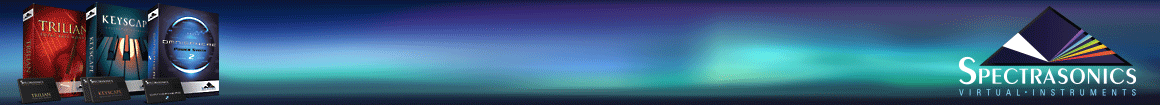SupremeFist
Senior Member
I see a lot of people doing that rainbow colours thing (at least in Logic) and it makes me unhappy. For me strings should obviously be green, woods blue, and brass yellow/orange. How do you do it?
Yes! These are the correct colors and the ones I use in Cubase.I see a lot of people doing that rainbow colours thing (at least in Logic) and it makes me unhappy. For me strings should obviously be green, woods blue, and brass yellow/orange. How do you do it?
Same procedure for me. Although, the last part made me laugh.I like to have each track a different colour to the previous one.
That way if I accidently drag a MIDI part from one track to the next - or 5 tracks further down, I can see where it came from. Having 10 tracks in a row in the same colour would just give me anxiety.

I can understand that but I couldnt bear having anything red, it's just too in your face.I tend to colorize by sections too, and like you I feel brass is orange-red. Inside this group, french horns are usually red, I need to be able to recognize their tracks immediately.
Absolutely. Strings are obviously green, WWs blue and brass is yellow/orange, and it can't be any other way. I wonder if this is an archetype or something that some have and some don't? I was a bit shocked to read that you laid this out as "obvious" because I am exactly the same way, but thought it was merely a personal quirk.I see a lot of people doing that rainbow colours thing (at least in Logic) and it makes me unhappy. For me strings should obviously be green, woods blue, and brass yellow/orange. How do you do it?
No instrumental tracks would ever be red, so I use red for aux, for busses or for bouncing audio to a new stem.I can understand that but I couldnt bear having anything red, it's just too in your face.
Thanks to all for the fascinating answers! Since I guess I have mild synaesthesia it's important for me to have the visuals make "sense" when I'm working on something all day. I wish Logic had more colour gradients to choose from though...