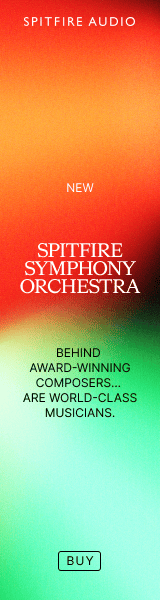Hi Sven

Interesting, thanks.
I have my samples and presets on a second data drive in my workstation. I have tried it in a number of locations on that drive (a sub-folder and the root of that drive) and it doesn't help. That drive is a Samsung 860 QVO SSD, which would not have been my first choice.
No amount of relocating and repairing has fixed the issue. And that issue is that I can fix the Eric Whitacre Choir VST3i so that it loads and works okay, as best as I can tell, but the Eric Whitacre Choir Evo Grid VST3i shows the "ERROR #1" message.
I can go to the SA app and try to fix the Evo Grid software and when I go back into my DAW, Evo Grid now works, but the main Choir VST3i is now showing "ERROR #1"
I also have a "better" Samsung 850 Pro but I need to do some shifting around of data because there isn't enough room to simply move my complete 255GB sample collection to that drive. And moving around that amount of data is quite time consuming and fraught with potential problems (data loss).
I have a couple of external drives but I don't think that there is enough space on them either, and it would only be as a test. I really don't like the idea of any stuff being stored on an external drive especially when they are HDD and not SSD.
I'm going to do a video showing the problem, but first I need to perhaps try using an external drive, just to test.
cheers, and thanks for your reply,
andy
@Spitfire Team @SpitfireSupport