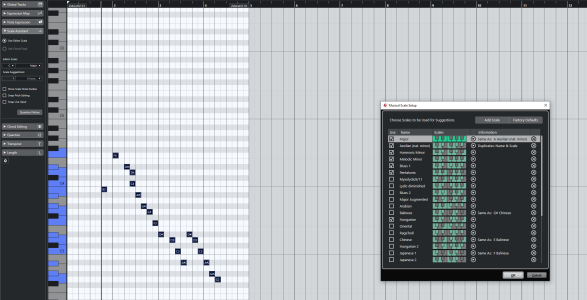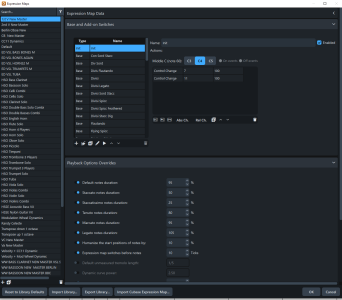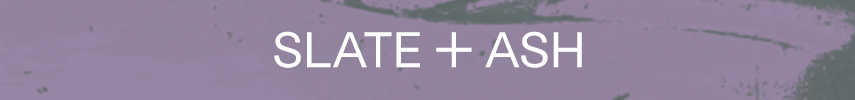youngpokie
Senior Member
I am starting to suspect that Dorico development is moving in "chapters" (and hope @Daniel S. can confirm). Dorico 4 is the "Workflow" Chapter and the amount of stuff brought to the table is nothing short of incredible. Really incredible.
The Jump Bar and Library Manager alone are absolute standouts in their own right for speed and efficiency.
I pray and hope that Dorico 5 will be the "Playback" Chapter and if v.4 is any indication of how the Dorico team underpromises and overdelivers, it will be just as mind-blowing.
Kudos to the team, this is an amazing update. Don't let the messy license transition confuse that...!
The Jump Bar and Library Manager alone are absolute standouts in their own right for speed and efficiency.
I pray and hope that Dorico 5 will be the "Playback" Chapter and if v.4 is any indication of how the Dorico team underpromises and overdelivers, it will be just as mind-blowing.
Kudos to the team, this is an amazing update. Don't let the messy license transition confuse that...!