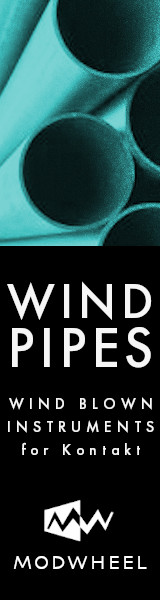The most important tool is a screwdriver to disconnect things<G>! But it does help to have a good idea which direction to look.
The most important tool in my bag is a "Pin 1" tester. This identifies devices that are susceptible to noise. Jensen posted an app note https://pin1problem.com/as032.pdf (HERE) that shows how to build one.
I put this reading list together some time ago. I just checked, and as of right this second all the links are good<G>.
https://www.prosoundtraining.com/2012/08/14/tribute-to-neil-muncy/ (Neil Muncy) (sadly departed) is the man who coined the term, and in fact rediscovered the Pin 1 problem (the ancients are stealing our ideas!). Unfortunately I believe all his papers were published in the AES Journal, and you can't read them for free unless you are a member. Which is a shame, the man was a giant - he was a recording engineer, console and studio designer, Ampex tape deck guru, and all around nice guy. He recorded several segments for the AES Oral History project, all of which are on Youtube:
Neil Muncy On Grounding
Neil Muncy "Early Multitrack Recording"
AES Oral History 004: Neil Muncy
Neil Muncy "Early Studio Equipment Design"
Phil Giddings has published a book and dozens of articles.
(broken link removed)
Technical Grounding Theory and Issues
(broken link removed)
Shielding
Implementing Electronic-Systems Wiring--Signal Cables
A Perspective on Noise in Audio and Video Systems
Implementing Building Electrical Wiring: AC and Ground
Grounded Power Systems
Equipment Wiring: Internal to Electronic Equipment
Jim Brown is another leading light on the topic.
https://www.audiosystemsgroup.com/Pin_1_Revisited.pdf (Pin 1 Revisited)
https://www.audiosystemsgroup.com/Pin_1_Revisited_Part_2.pdf (Pin 1 Revisited Part 2)
https://www.audiosystemsgroup.com/Shield_Current_Induced_Noise.pdf (Shield Current Induced Noise)
https://www.audiosystemsgroup.com/SCIN-2.pdf (Shield Current Induced Noise Part 2)
https://audiosystemsgroup.com/Ferrites-Ham.pdf (Ham Radio Presentation)(I do wish he'd edit this into a paper!)
Rane Corporation used to publish technical notes at an alarming rate. Here are a couple I keep at my desk:
(broken link removed)
(broken link removed)
Allen Burdick published
A Clean Audio Installation Guide years ago, he has since retired, his document has not!
Then there is Bill Whitlock - he has forgotten more about audio engineering than most of us will ever know. He has shared a few of his papers and presentations through the
Jensen Transformer web site. Of particular interest are his papers on building a Pin-1 tester and his explanation of ground loops (spoiler alert, they are ever where and they are not evil!) You need to create an account on their web site to access the papers, which is unfortunate, but Bill is no longer the chief cook and bottle washer there (he is, quite deservedly, retired).
Middle Atlantic is another web site that requires at least an email address, but their paper: "IntegratingElectronic Equipment and Power into Rack Enclosures" represents some of the best thinking on the subject.
On the other side of the pond they do things a little differently. Tony Waldron is the British equivalent of Jim Brown I think. He has several papers as well:
A Practical Interference Free Audio System (Part 1)
A Practical Interference Free Audio System (Part 2)
Bonding Cable Shields at Both Ends to Reduce Noise
Of course if you want to go to the horse's mouth that would be Henry Ott. His books are the academic benchmark, he has a web site filled with
papers and
tech tips, well worth at least perusing.
I know this is wandering off course a little bit, but this is good solid information, so if you are the curious type have at it!